- Тип техники
- Бренд
Просмотр инструкции автомагнитолы Hyundai Electronics H-CMD4029, страница 13
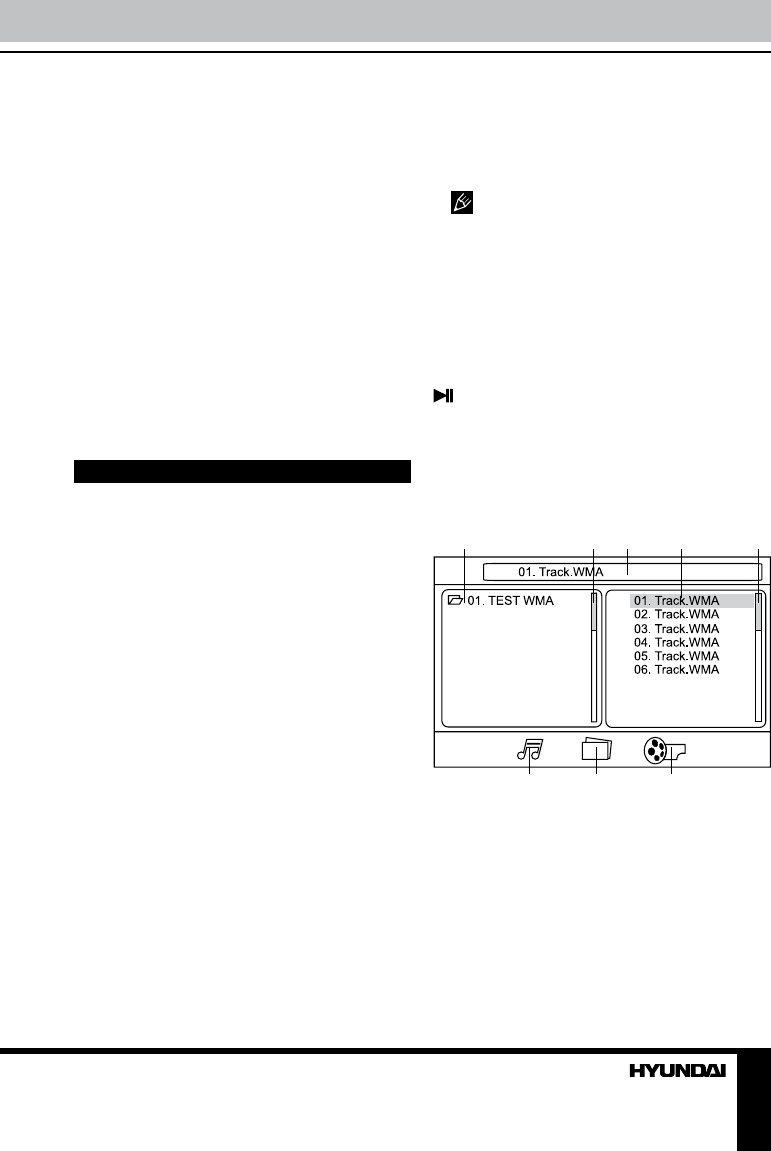
12 13
Operation Operation
PTY (Program Type) (for FM radio)
This radio will allow you to select the type of
program required, and will search for a station
broadcasting that type of program.
Press PTY/PROG button on the RC
repeatedly to show the various program type
lists. In each list, press 1 - 6 number buttons to
choose different programs available.
When PTY is selected, the radio starts to
search corresponding PTY information, and
stops if the corresponding PTY information
is detected. If no buttons are pressed within
several seconds, previously selected PTY is
searched. During 1 loop, if desired PTY is not
found, the unit will return to previous mode.
Press PTY/PROG button on the RC to switch
the PTY function off.
Disc/USB/SD/MMC operations
USB/SD/MMC notes
USB format supports 2.0. Capacity: up to 8
Gb.
For correct and satisfactory operation,
licensed SD/MMC memory cards of famous
brands should be used with this unit. Avoid
using memory cards of unknown brands.
Capacity: up to 8 Gb.
Insert/Eject disc
• Open the front panel. Press EJECT button
and insert a disc into the disc slot with label
side up. The disc will be automatically loaded
into the unit. Close the front panel.
• Open the front panel and press EJECT
button to eject the disc from the slot. If the disc
is not removed from the slot within several
seconds, it will be automatically loaded into
the slot again. When the disc is ejected and
removed, the unit will automatically switch to
another mode.
Inserting an SD/MMC card/USB device
Open the front panel and insert an SD/
MMC memory card into the card slot. Open the
USB slot cover on the front panel and insert
a USB into the USB slot. Then the playing
mode will be changed into Card or USB mode
automatically. The first card/USB device track
playback will start.
When SD/MMC card and USB device are
both inserted, the playing mode will be changed
into the mode of the device inserted later.
Play/pause
The unit will automatically play from the first
sound track recorded on a disc/SD/MMC/USB
device. To ensure good system performance,
wait until the unit finishes reading the disc/
device information before proceeding. Press
button on the RC to pause playback, press
it again to resume playback.
MP3/DivX/JPEG file playback
When you insert a storage containing MP3/
DivX/JPEG file, the screen will show following
interface:
1 2 3 4 5
6 7 8
1. Storage folder list
2. Scroll bar
3. Current playback info
4. Current folder content (current file is
highlighted)
5. Scroll bar
6. Audio track selection
7. Image file selection
8. Video file selection
Use cursor buttons to navigate in the
Ваш отзыв будет первым
Вопросы пользователей
Поиск:
по производителю
по типу техники
по модели
Сортировать:
по дате


c ответами



Гость
28 марта 2020, Екатеринбург
НЕ ПОКАЗЫВАЕТ ЭКРАН ФИЛЬМ С ФЛЕШКИ





 0
0