- Тип техники
- Бренд
Просмотр инструкции автомагнитолы Hyundai Electronics H-CMD4029, страница 10
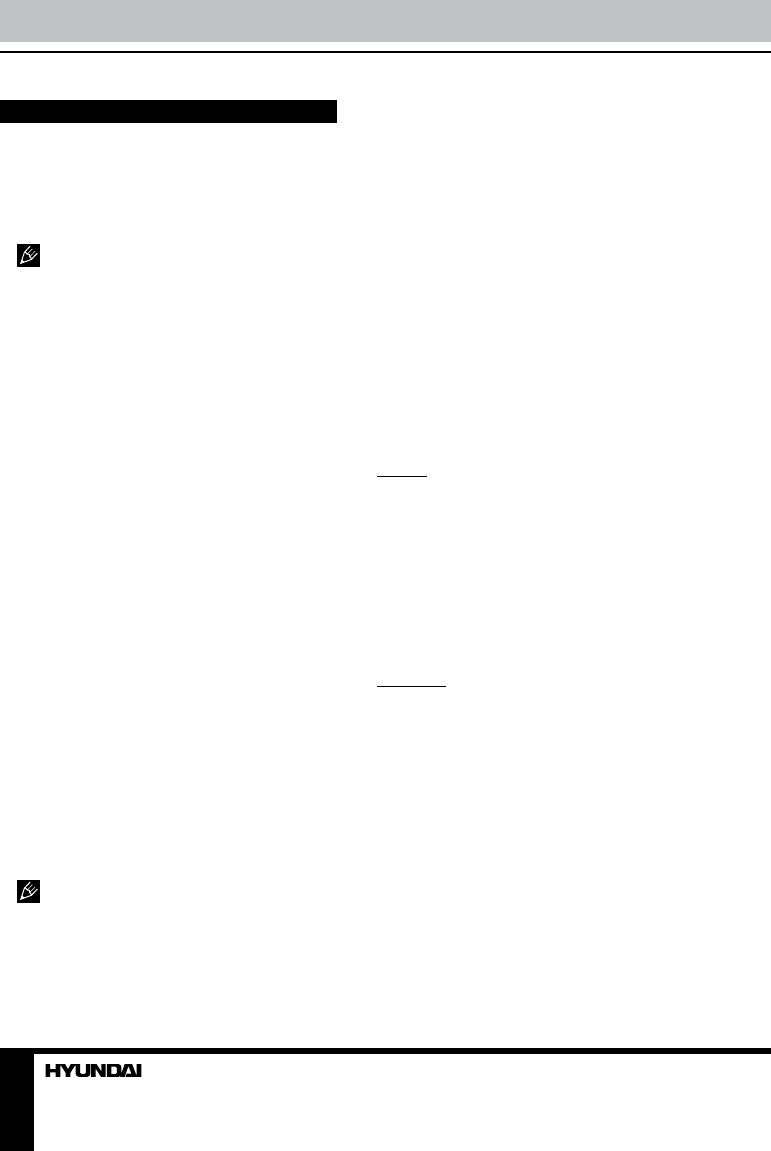
10
Operation
Setting other characteristics
• Press MENU button to enter the setting
mode.
• In the menu press UP/DOWN cursor
buttons on the RC or rotate VOLUME knob
on the panel to select a setting page. Press
ENTER button or LEFT cursor button on the
RC or press OK button on the panel to go to
the selected page.
• In the selected page press UP/DOWN
cursor buttons on the RC or rotate VOLUME
knob on the panel to select a setting. Press
ENTER button on the RC or OK button on the
panel to adjust the selected setting.
• After you performed the adjustment, press
MENU button to return to the setting page.
Press MENU button again to quit setting menu.
• Following setting pages are available:
AUDIO (available in Radio, Disc, USB and
Card modes):
Bass: support 10 levels. Default level is 0.
Treble: support 10 levels. Default level is 0.
Balance: support 10 levels for each left and
right channel. Default is left equal to right.
Fader: support 10 levels for each front and
rear channel. Default is front equal to rear.
EQ: DSP OFF => FLAT => CLASSICS =>
POP => ROCK.
PICTURE (available in Disc, USB and Card
mode):
Red: Adjust level of red color. Support 50
levels. Default level is 25.
Green: Adjust level of green color. Support
50 levels. Default level is 25.
Blue: Adjust level of blue color. Support 50
levels. Default level is 25.
Brightness: Support 50 levels. Default level
is 25.
Contrast: Support 50 levels. Default level is 25.
Sharpness: Support 15 levels. Default level
is 10.
Screen: Adjust screen size: 16:9 - 4:3 - FULL.
Color reset: Resume color default status.
(Select YES or NO by cursor buttons, and
press OK or ENTER button).
General operations
Turning on/off
Press any button (except OPEN button) to
turn on the unit. Press and hold PWR/MUTE
button on the panel or POWER button on the
RC to switch the unit off.
After the unit is off, the volume level
and radio current settings will be memorized,
and when you turn the unit on it will resume
the stored status you previously set. To protect
your ear from too loud sound, the unit volume
level will turn to 20 automatically when you
turn the unit on if currect volume level setting is
above 20 when your turn the unit off.
Volume control
Rotate VOLUME regulator or press VOL+/
VOL- buttons on the RC to adjust the volume
level.
Mute function
Press PWR/MUTE button on the panel or
MUTE button on the RC to turn the sound off.
Press it again or adjust the volume to turn the
sound on.
Setting the sound characteristics
• Press SEL button on the RC to enter the
audio setting menu consisting of following items:
Bass =>Treble => Balance => Fader => EQ.
• Press UP/DOWN cursor buttons on the
RC or rotate VOLUME regulator on the panel
to select a setting. Press ENTER button on the
RC or OK button on the panel to confrim the
selected setting. Press LEFT/RIGHT cursor
buttons on the RC or rotate VOLUME regulator
on the panel to adjust the setting.
• Press SEL button again to confirm and
return to current mode.
If turning off the power all the settings of
each mode will be saved. If turning off the ACC
power all the settings will reset to default values.
If you don’t adjust setting within several seconds
after selecting the desired setting, the unit will
automatically return to the current mode.
Ваш отзыв будет первым
Вопросы пользователей
Поиск:
по производителю
по типу техники
по модели
Сортировать:
по дате


c ответами



Гость
28 марта 2020, Екатеринбург
НЕ ПОКАЗЫВАЕТ ЭКРАН ФИЛЬМ С ФЛЕШКИ





 0
0