- Тип техники
- Бренд
Просмотр инструкции сотового cdma Samsung A790, страница 96

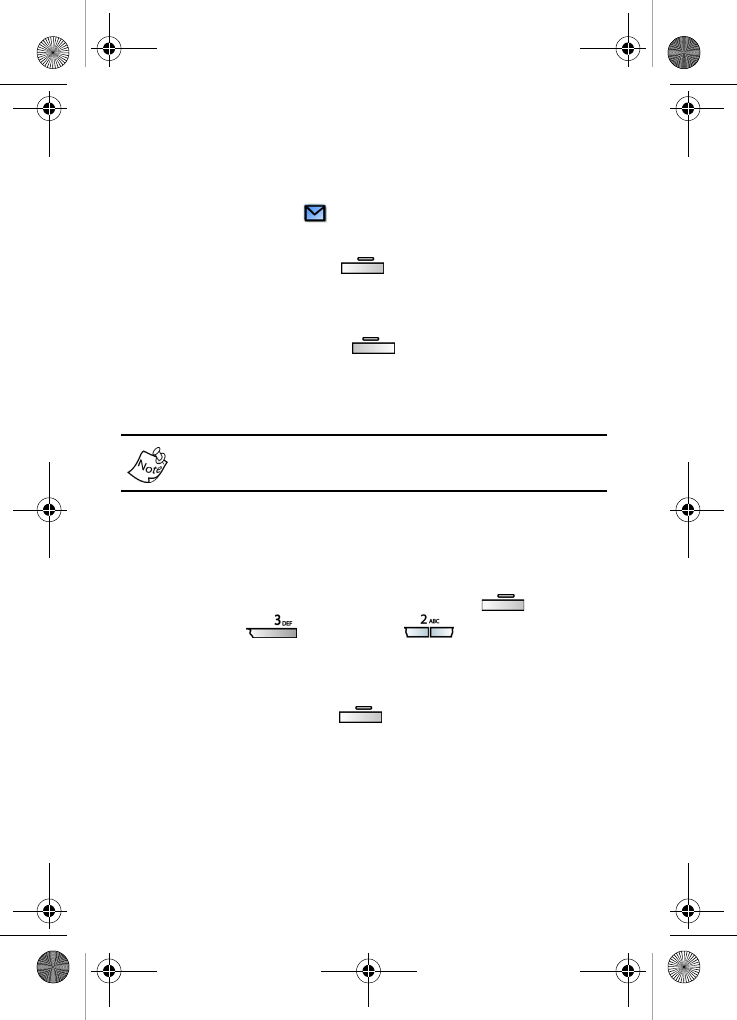
88
Receive messages while in a call
When you receive a message while in a call, the New
Message
dialog box appears in the display along with the
closed envelope icon ( ). You can view the message
without disconnecting your call.
1. Press the left soft key ( ) Ignore to ignore the
message. The message is saved to your inbox where
you can view it later.
2. Press the right soft key ( ) View to open the
message, your call remains connected.
Send Pix Msg
Only available within Verizon Wireless Enhanced
Services Area.
You can add sounds and attach a V-card or Phonebook entry
to your Pix Msg. This is also known as Multimedia
Messaging (MMS).
1. In standby mode, press the left soft key ( ) Menu,
then press (
Messages), (New Pix Msg).
2. Enter the phone number or e-mail address of the
recipient (or recipients) using the keypad.
3. Press the left soft key ( ) Option to display a pop-up
menu that provides options for changing text entry
modes, entering a domain suffix for an e-mail address,
and to CC/BCC recipients.
VerizonA790 ver.2.book Page 88 Friday, April 2, 2004 1:54 PM
Ваш отзыв будет первым



