- Тип техники
- Бренд
Просмотр инструкции сотового cdma Samsung A790, страница 87

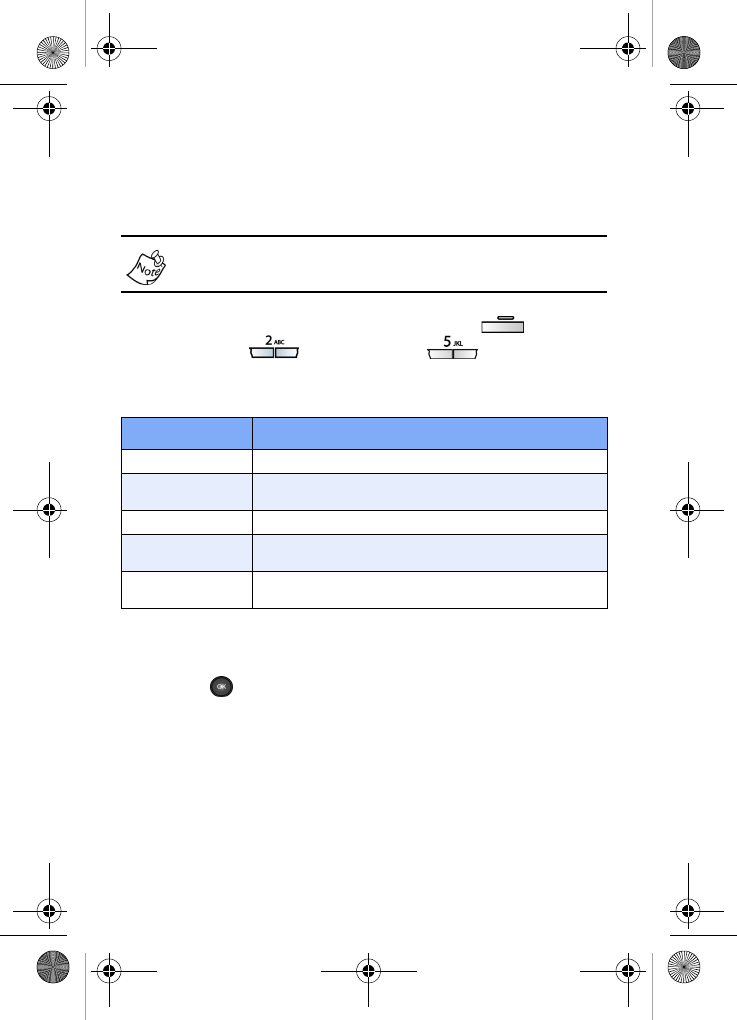
Recent Calls 79
Call Timers
Use the Call Timers sub menu to view various timers for calls
made and received from your phone. You can also reset any
of your call timers, with the exception of the Lifetime timer.
The Lifetime timer retains a log of all calls made since the
purchase of your phone and cannot be reset.
1.
In standby mode, press the left soft key
() Menu,
then press (
Recent Calls), (Call Timers).
The sub menus listed in the following table appear in
the display.
2. Use the navigation key to highlight the desired
sub menu.
3. Press to perform the function for the highlighted
option or to enter its sub menu and make changes
as desired.
Option Function
Last Call Timer View the duration of your last call.
Total Received
View the duration of total, incoming, and outgo-
ing calls made on your phone since last erased.
Total Dialed View duration of calls dialed from your phone.
Lifetime
View duration of all calls on your phone since
activation (LifeTime timers cannot be erased).
Reset Timer
Reset the Last Call Timer, Total Received, or
Total Dialed timers.
VerizonA790 ver.2.book Page 79 Friday, April 2, 2004 1:54 PM
Ваш отзыв будет первым



