- Тип техники
- Бренд
Просмотр инструкции сотового cdma Samsung A790, страница 130

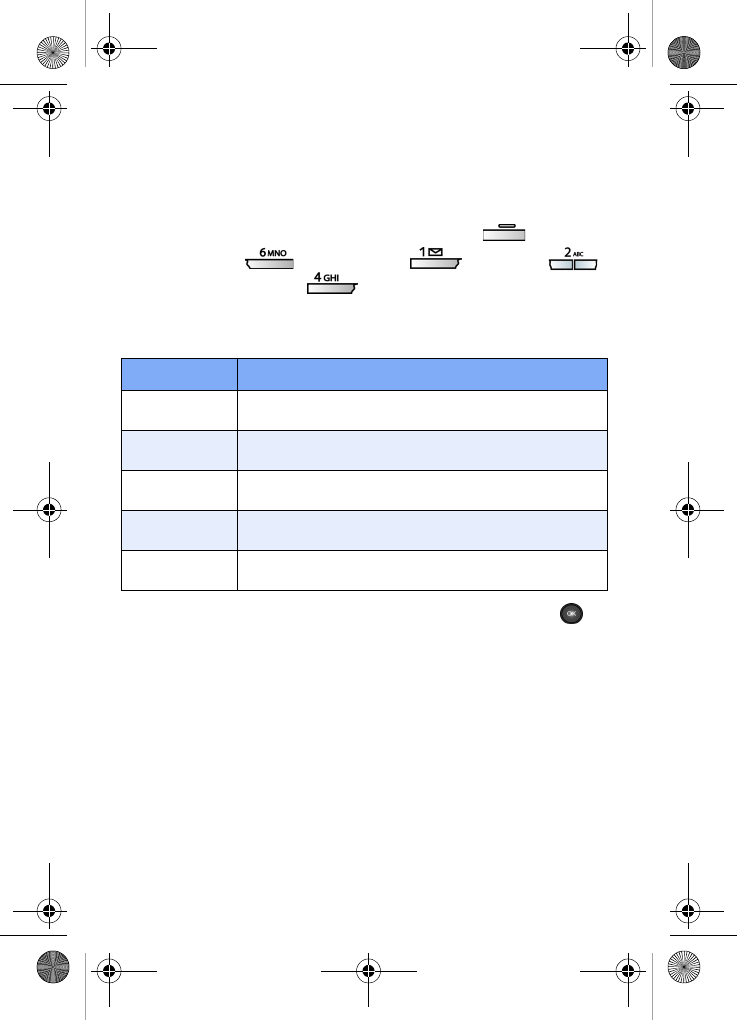
122
Color
Change the appearance of your pictures with the Color
feature. Choose from the five color settings of
Normal, Black &
White
, Sepia, Negative, and Solarize.
1. In standby mode, press the left soft key ( ) Menu,
then press (
Multimedia), (Camera),
(
Camera Settings), (Color).
2. Use the navigation key to highlight one of the color tones
in the following table.
3. Once the color of your choice is highlighted, press .
Your settings are saved.
• When you take your next picture, the phone’s display
previews your subject in the selected color tone.
Color Tone Description
Normal
Subjects in the display and their pictures appear
with a normal hue.
Black &
White
Subjects in the display and their pictures appear in
black and white.
Sepia
Subjects in the display and their pictures appear in
a brownish-gray hue.
Negative
Subjects in the display and their pictures appear
with light and dark colors inverted.
Solarize
Bright and dark colors appear inverted, however
other colors appear unchanged.
VerizonA790 ver.2.book Page 122 Friday, April 2, 2004 1:54 PM
Ваш отзыв будет первым



