- Тип техники
- Бренд
Просмотр инструкции сотового cdma Samsung A790, страница 73

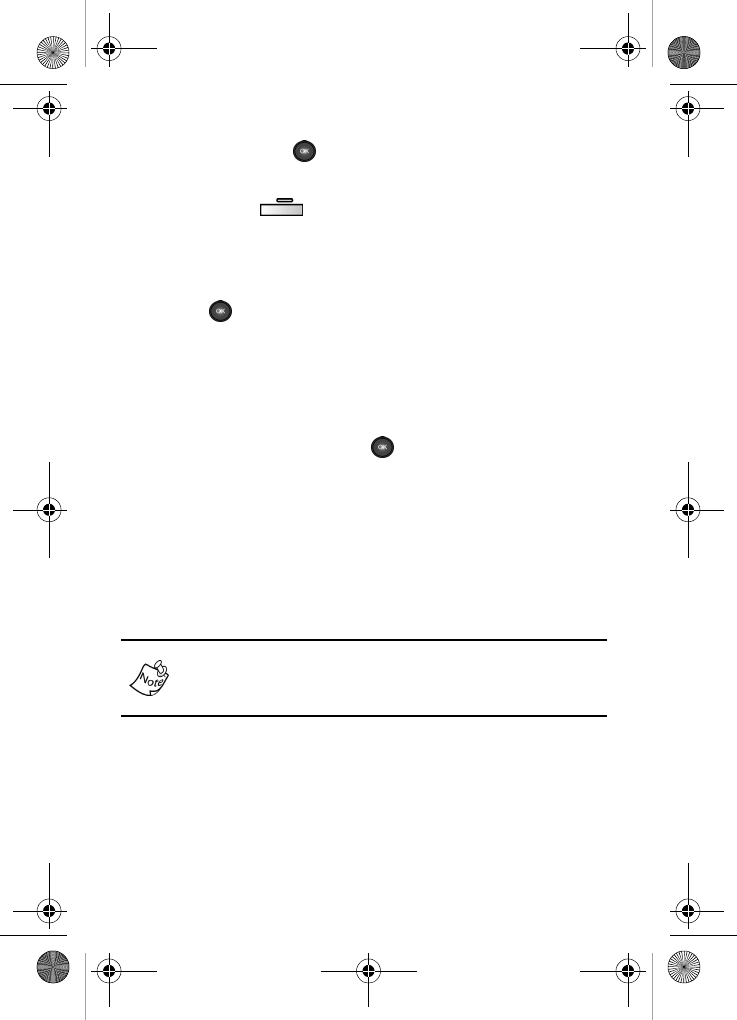
Phonebook 65
5. Use the left/right navigation keys to display the desired
type, then press . The Phonebook opens.
6. Enter a name for the entry using the keypad. Press the
left soft key ( )
Option if you wish to select a
different method of text entry, such as
ABC, T9 Word,
Symbol, or 123.
7. When you’re finished entering information for the entry,
press . The entry is saved to your Phonebook.
8. If you selected Already Exists, the Phonebook opens in
Find mode. Use the navigation key to browse through
entries, or enter the name of the entry using the keypad.
9. Once you’ve highlighted the entry for which you wish to
append the number, press . The number is appended
to the selected entry and saved to your Phonebook.
Group
You can place any Phonebook entry into one of five
categories, called “Groups.” Groups allow you to search your
Phonebook faster, quickly send messages to one or more
group members, and more.
By default, new entries to your Phonebook are placed
into the
No Name Group unless another group
is specified.
VerizonA790 ver.2.book Page 65 Friday, April 2, 2004 1:54 PM
Ваш отзыв будет первым



