- Тип техники
- Бренд
Просмотр инструкции сотового cdma Samsung A790, страница 70

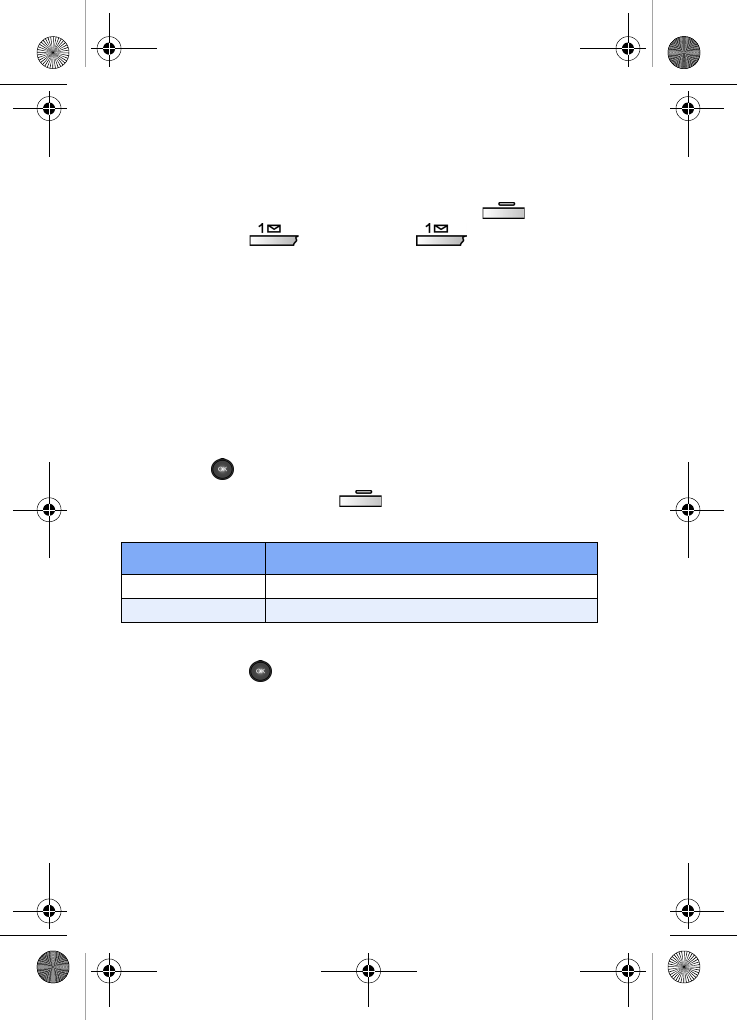
62
By Group
This option allows you to find a stored entry in a
related group.
1. In standby mode, press the left soft key ( ) Menu,
then press (
Phonebook),
(Find).
2.
Use the left/right navigation keys to display By Group.
3. Press the navigation key down briefly to highlight the
group field.
4. Use the left/right navigation keys to display the group
that you wish to search. As each group appears in the
display, entries assigned to the group appear beneath.
5. Use the navigation key to highlight the desired entry.
6. Press to display information about the entry.
7. Press the left soft key ( ) Option to display the
options listed in the following table.
8. Use the navigation up/down keys to highlight an option,
then press to enter that option’s sub menu.
Option Description
Edit Edit details of the highlighted name
Delete Erase the Name and associated information
VerizonA790 ver.2.book Page 62 Friday, April 2, 2004 1:54 PM
Ваш отзыв будет первым



