- Тип техники
- Бренд
Просмотр инструкции сотового cdma Samsung A790, страница 62

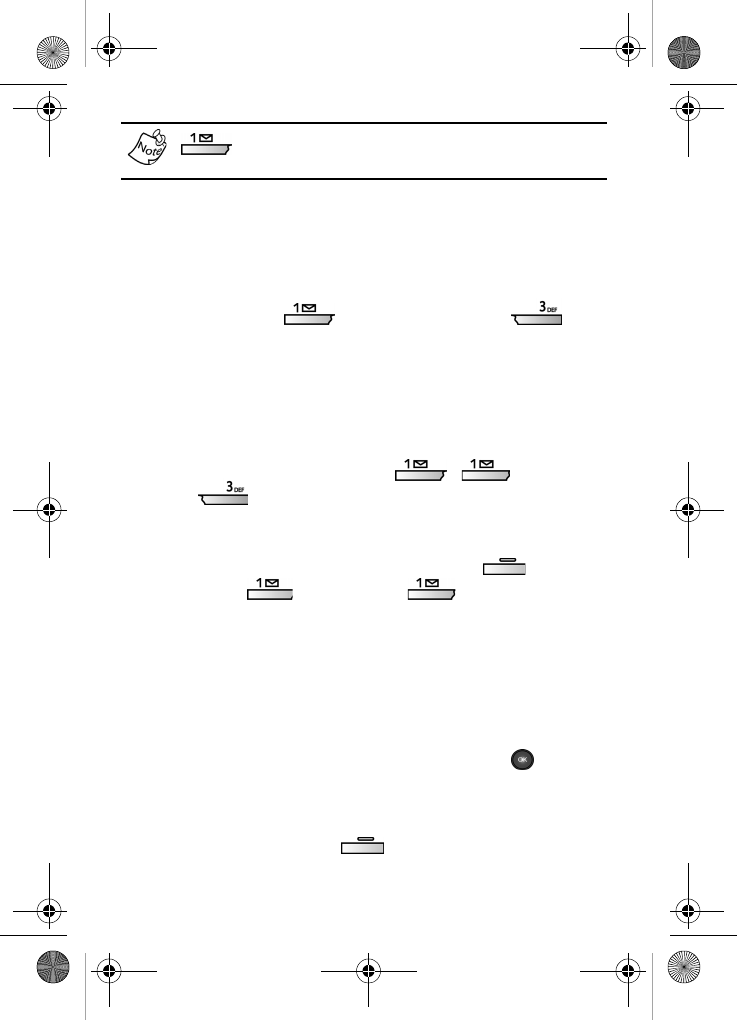
54
is reserved for voicemail.
2-touch dialing
Call phone numbers assigned to keys 010 through 099 by
briefly pressing the first key, then pressing and holding the
second key. For example, to speed dial the number assigned
to 013, briefly press , then press and hold until
the number dials.
3-touch dialing
Call phone numbers assigned to memory locations 100
through 500 by briefly pressing the first and second keys,
then pressing and holding the third key. For example, to dial
location number 113, briefly press , , then press
and hold until the number dials.
Assign a speed dial location
1. In standby mode, press the left soft key ( ) Menu,
then press (
Phonebook),
(Find).
2.
Use the left/right navigation keys to display and select
the Find method (
By Name, By Group, etc.).
3. Enter information into the Find dialogue box to find the
entry, or use the navigation keys to browse and highlight
the desired entry.
4. Once the desired entry is highlighted, press .
5. Use the navigation keys to highlight the speed dial
location field, which
6. Press the left soft key ( ) Edit.
7. Enter the speed dial location using the keypad.
VerizonA790 ver.2.book Page 54 Friday, April 2, 2004 1:54 PM
Ваш отзыв будет первым



