- Тип техники
- Бренд
Просмотр инструкции сотового cdma Samsung A790, страница 57

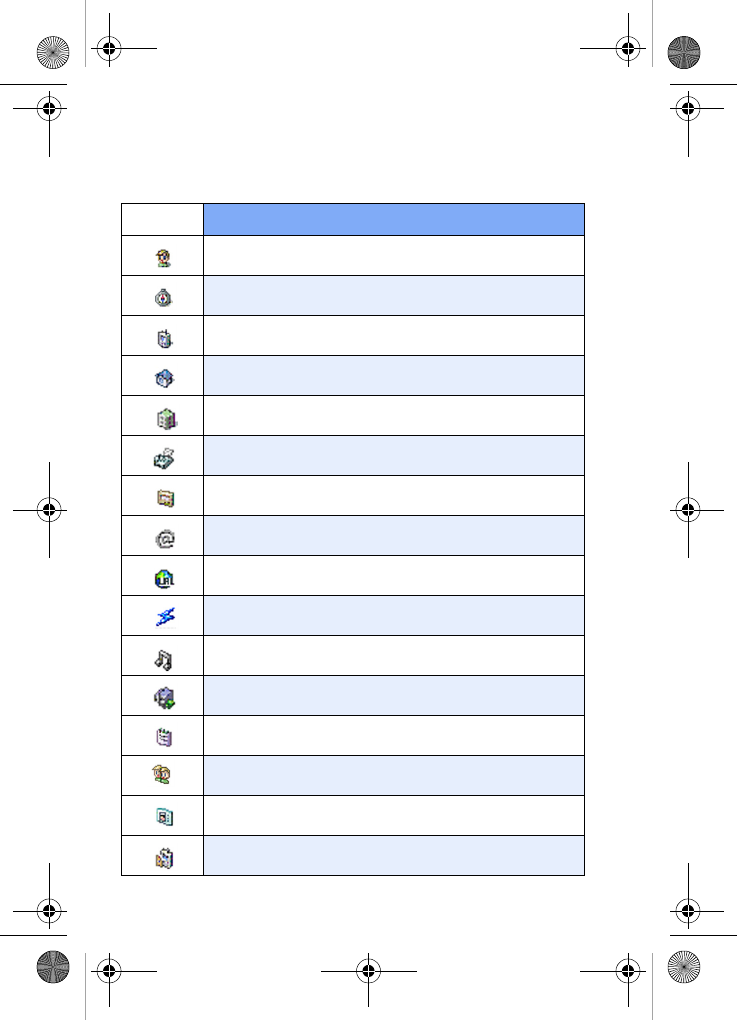
Phonebook 49
Phonebook icons
You can assign a host of entries to a Phonebook contact. The
icons in the following table represent all available entry types.
Icon Description
Name icon. Enter the name for the entry in this field.
Location icon. Assign a memory location for the
entry in this field.
Mobile icon. Enter a mobile number for the entry in
this field.
Home icon. Enter a home number for the entry in
this field.
Work icon. Enter the work number for the entry in
this field.
Fax icon. Enter a fax number for the entry in
this field.
Pager icon. Enter a pager number for the entry in
this field.
E-mail icon. Enter an e-mail address for the entry in
this field.
URL icon. Enter a web address for the entry in
this field.
Speed dial icon. Choose the speed dial number for
this field.
Melody icon. Select a melody to associate with the
entry in this field.
Company icon. Enter the name of the company for
the entry in this field.
Memo icon. Enter a text memo for the entry (up to
40 characters) in this field.
Group icon. Select an available group to associate
with the entry in this field.
Job Title icon. Enter a job title for the entry in
this field.
SIM icon. The highlighted entry is saved to your
SIM card.
VerizonA790 ver.2.book Page 49 Friday, April 2, 2004 1:54 PM
Ваш отзыв будет первым



