- Тип техники
- Бренд
Просмотр инструкции сотового cdma Samsung A790, страница 56

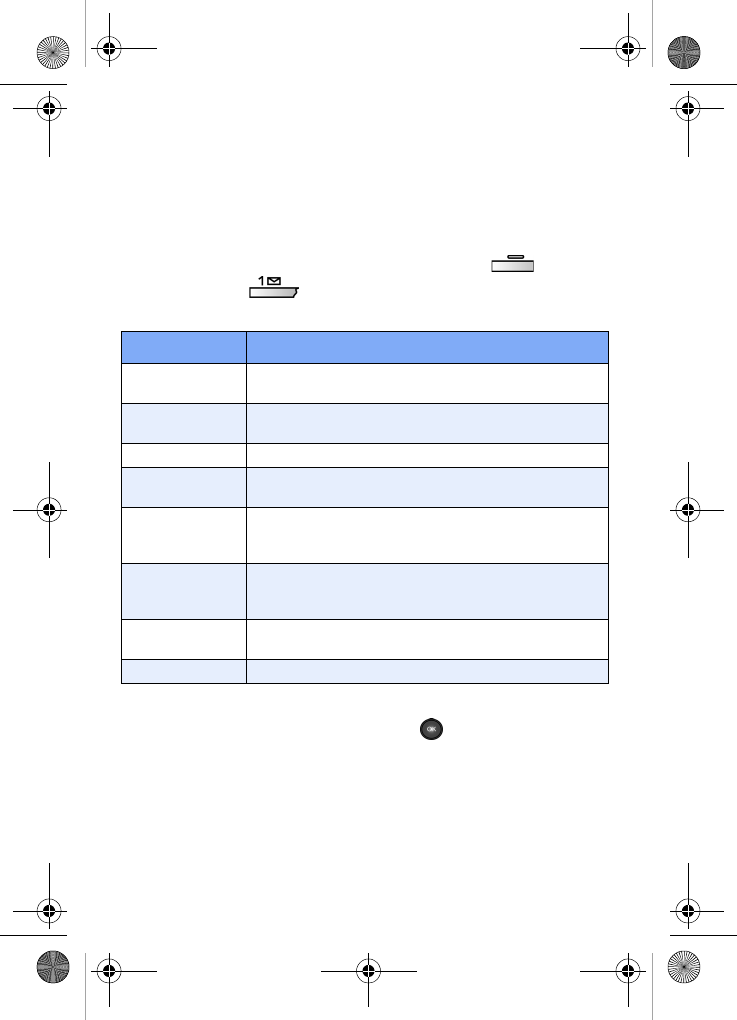
48
Open the Phonebook menu
The Phonebook menu provides access to powerful features
such as adding Groups, creating and sending V-cards, and
viewing the phone number assigned to your phone by
Verizon Wireless.
1. In standby mode, press the right soft key ( ) Menu,
then press (
Phonebook). The Phonebook sub
menus listed in the following table appear in the display.
2. Use the navigation key to highlight the Phonebook sub
menu of your choice, then press .
Menu Function
Find
Find a phone number By Name, By Entry, or
By Group.
New
Add a number, e-mail, or web address to
your Phonebook.
Group Rename one of your five groups.
My Name Card
Create a business card, which can then be sent
to others as an attachment.
Send V-card
Send your Name Card or an entry in your Phone-
book to a compatible phone (not available on
GSM networks).
My Phone #
View the 10-digit number assigned to your phone
by Verizon Wireless or Vodafone (depending on
the phone mode).
Memory Info
Display available memory for the Phone and
SIM card.
Delete All Delete all of your Phonebook entries.
VerizonA790 ver.2.book Page 48 Friday, April 2, 2004 1:54 PM
Ваш отзыв будет первым



