- Тип техники
- Бренд
Просмотр инструкции сотового cdma Samsung A790, страница 47

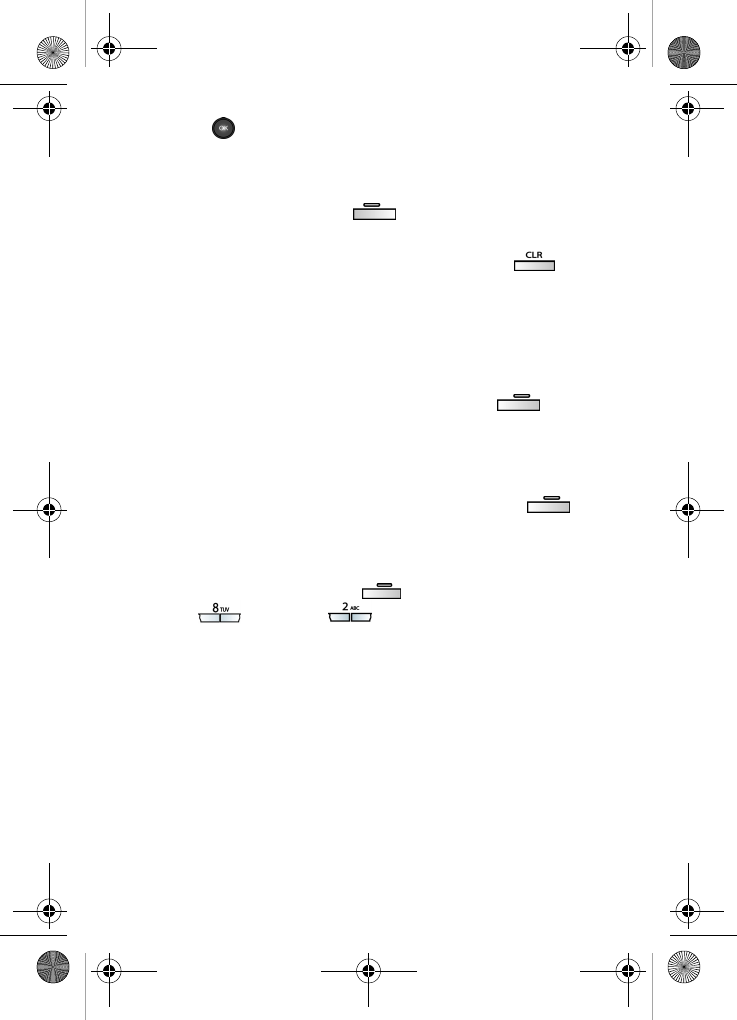
Get Started 39
3. Press to enter the menu or sub menu presently
appearing in the display.
Return to the previous menu
•
Press the right soft key ( ) Back to return to the
previous menu.
• If Back does not appear in the display, press to
return to the previous menu.
Navigate using shortcuts
You can also access menus and sub menus using menu
numbers. This method is often called a “shortcut.” To shortcut
to a menu or sub menu, press the left soft key ( )
Menu,
then enter the menu and/or sub menu number(s) for the
feature in question. Use “Menu Shortcuts” on page 42, for
looking up the menu shortcut number.
1. In standby mode, press the left soft key Menu ().
2. Press the number of the menu, sub menu, and so on to
arrive at the desired feature.
Example: Press the left soft key ( ) for Menu, then press
(Planner), (To Do L i s t).
VerizonA790 ver.2.book Page 39 Friday, April 2, 2004 1:54 PM
Ваш отзыв будет первым



