- Тип техники
- Бренд
Просмотр инструкции сотового cdma Samsung A790, страница 46

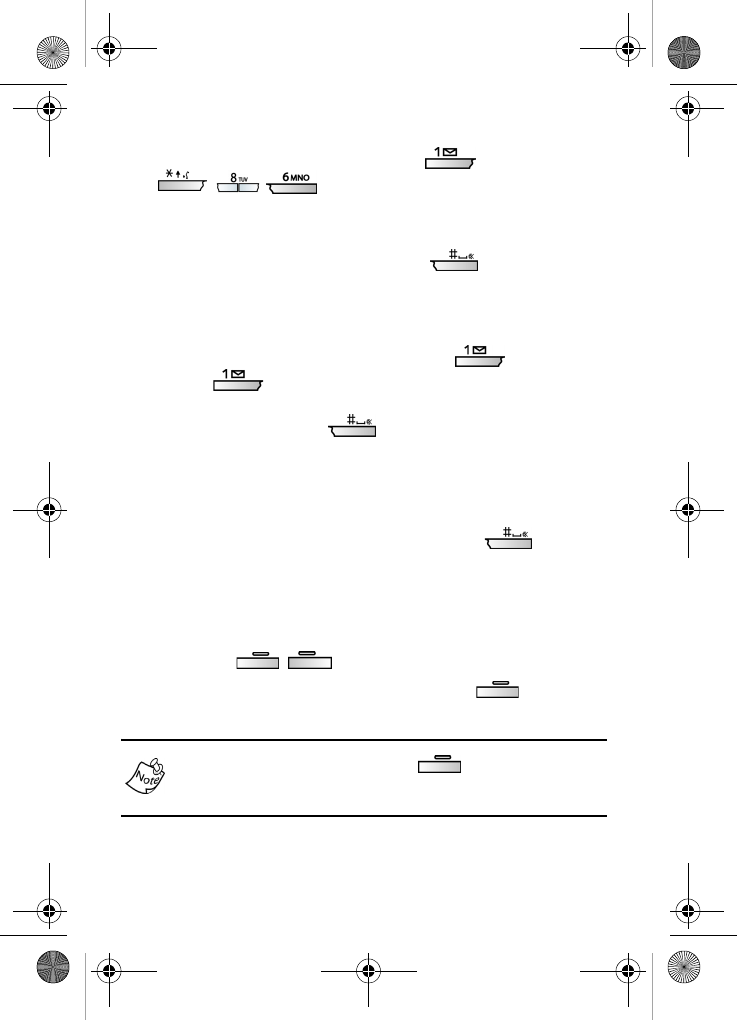
38
Listen to voice mail in CDMA mode
1. In standby mode, press and hold softkey, enter
, or dial your own mobile number to
dial voicemail. After connecting, you will hear your voice
greeting.
2. Interupt your greeting by pressing .
3. You are then prompted to enter your password.
Listen to voice mail in GSM mode
1. In standby mode, press and hold the softkey or
dial + and your own mobile number to dial
voicemail. After Connecting a recorded message
prompts you to press if you have a mailbox on the
system. You will then be prompted to enter your 10 digit
mobile phone number.
2. Enter your 10 digit mobile phone number.
3. When you hear the voice greeting, press , enter
your password, and follow the recorded prompts
Menu navigation
Access menus using the navigation key in tandem with the
two soft keys ( ), or use a shortcut.
1. In standby mode press the left soft key ( ) Menu.
The first of several menus appear in the display.
When you press the left soft key ( ) Menu, more than
one menu may appear in the display. This setting can be
modified in the Settings > Display > Style sub menu.
2.
Use the navigation keys to browse phone menus.
VerizonA790 ver.2.book Page 38 Friday, April 2, 2004 1:54 PM
Ваш отзыв будет первым



