- Тип техники
- Бренд
Просмотр инструкции сотового cdma Samsung A790, страница 38

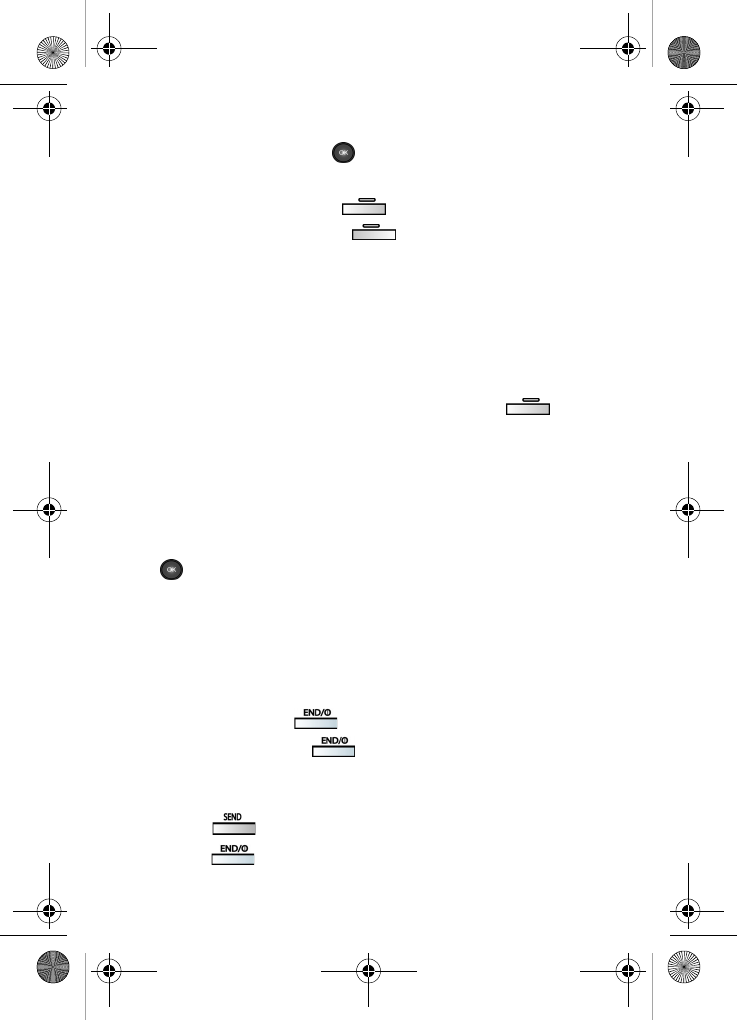
30
2. Use the navigation keys to highlight the desired mode of
operation, then press . A dialogue box appears in the
display asking if you wish to change modes.
3. Press the left soft key ( ) Yes to change modes, or
press the right soft key ( )
No to return to the
Phone Mode options list.
4. If you pressed Yes, the phone restarts and powers up in
the selected mode of operation.
Text entry mode
Enter content using any of the four text entry modes.
1. At any text entry screen, press left soft key ( )
Option. A pop-up menu appears in the display with
ABC highlighted.
2. Use the left/right navigation keys to display the optional
text entry modes of
123, T9 Word, and Symbol.
3. Once the desired method of text entry appears, press
to use that mode of text entry in your message.
Standby mode
Standby is the state of the phone once it has found service
and is idle. The phone goes into standby:
• After you power it on.
• When you press after a call.
• Anytime you press while browsing your phone’s
menus and sub menus.
1. While in standby mode, enter a phone number, then
press to place a call.
2. Press to return to standby mode.
VerizonA790 ver.2.book Page 30 Friday, April 2, 2004 1:54 PM
Ваш отзыв будет первым



