- Тип техники
- Бренд
Просмотр инструкции сотового cdma Samsung A790, страница 179

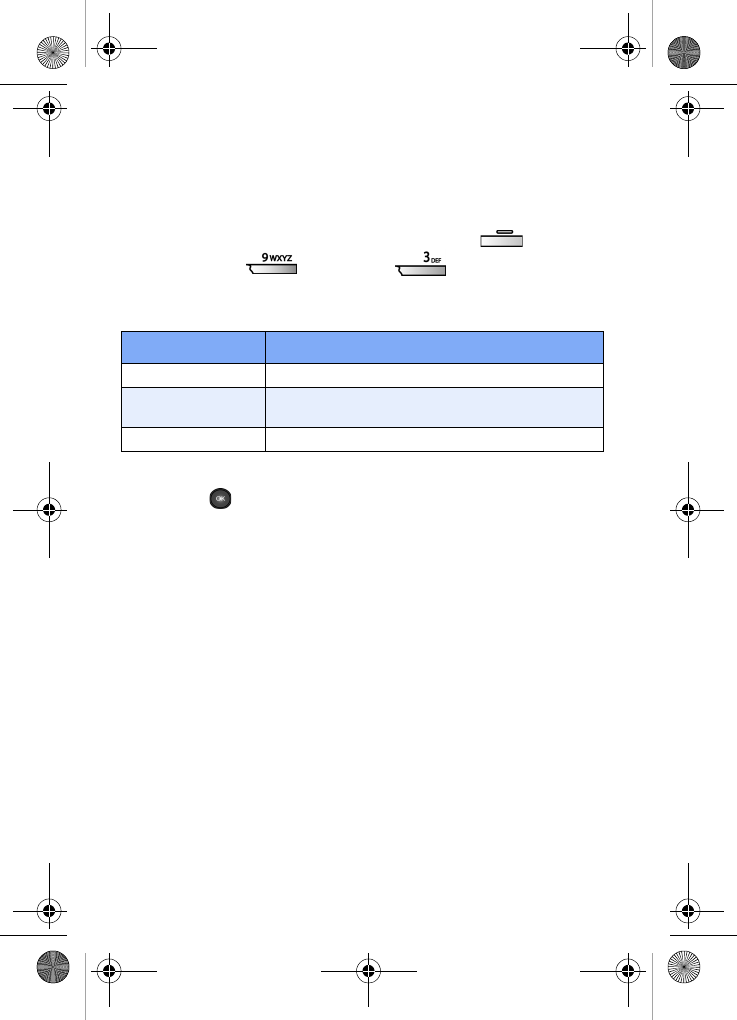
Voice Kit (CDMA Only) 171
Voice Setting
(CDMA Only)
Use the Voice Setting sub menus to select the method for
Voice Kit activation, or to adapt and reset voice recognition for
digits to your voice.
1. In standby mode, press the left soft key ( ) Menu,
then press (
Voice Kit), (Voice Setting). The
sub menus listed in the following table appear in
the display.
2. Use the navigation key to highlight a sub menu, then
press to enter the sub menu and configure settings.
Sub Menu Function
Voice Kit Active Select the method for Voice Kit activation.
Adapt Digits
Adapt Voice Kit recognition (for digits) to your
voice
Reset Digits Reset Voice Kit recognition settings to default.
VerizonA790 ver.2.book Page 171 Friday, April 2, 2004 1:54 PM
Ваш отзыв будет первым



