- Тип техники
- Бренд
Просмотр инструкции сотового cdma Samsung A790, страница 171

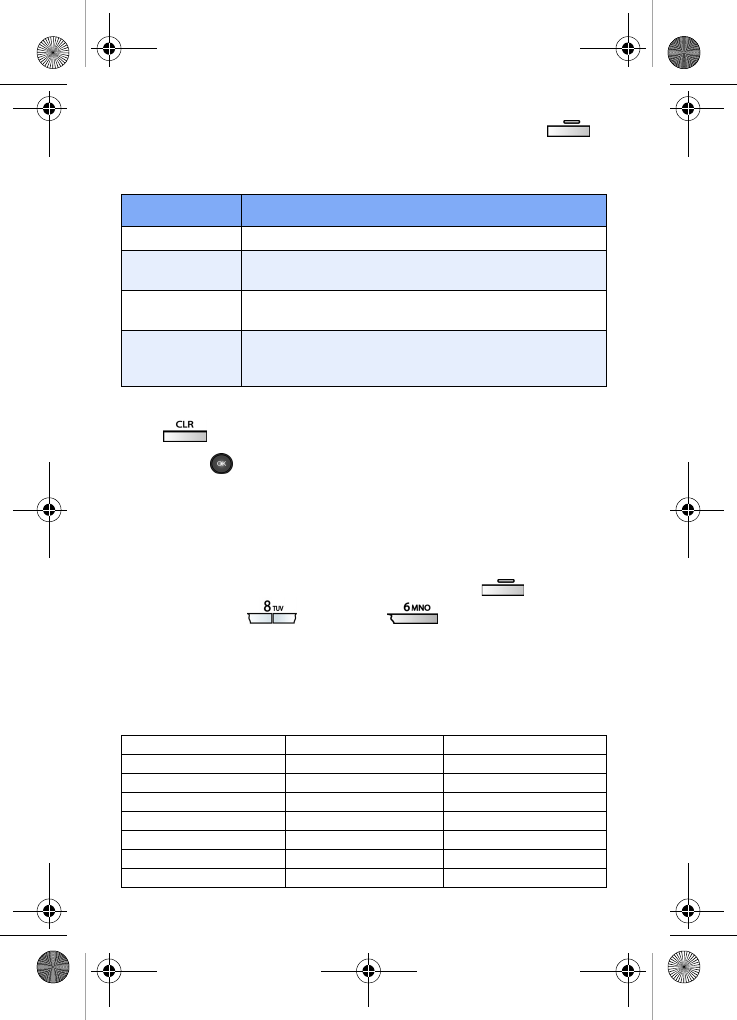
Planner 163
2. With a memo highlighted, press the left soft key ( )
Option. A pop-up menu with the options listed in the
following table appears in the display.
3. Use the navigation key to highlight an option or press
to exit the pop-up menu.
4. Press to perform the highlighted option’s function.
World Time
World Time allows you to view the time of day or night in any
part of the world.
1. In standby mode, press the left soft key ( ) Menu,
then press (
Planner), (World Time). A
world map appears in the display.
2. Use the navigation key to display the city (or cities), date,
and time that you wish to view. The following cities
are supported.
Option Function
New Memo Add a new memo to Memo Pad.
Edit
Edit the memo currently highlighted or appearing
in the display.
Delete
Erase the memo currently highlighted or appear-
ing in the display.
Mark &
Delete
Mark and then delete selected memos. This
option only appears if you have more than one
memo stored.
Alaska San Francisco Denver
Chicago/Mexico New York Caracas
Brasilia Mid Atlantic Cape Verde
London Paris/Berlin Athens/Helsinki
Moscow Abu Dhabi Tashkent
Alma-ata Bangkok/Jakarta Hongkong/Beijing
Seoul/Tokyo Guam/Sydney Okhotsk
Wellington Samoa/Midway Honolulu/Hawaii
VerizonA790 ver.2.book Page 163 Friday, April 2, 2004 1:54 PM
Ваш отзыв будет первым



