- Тип техники
- Бренд
Просмотр инструкции сотового cdma Samsung A790, страница 164

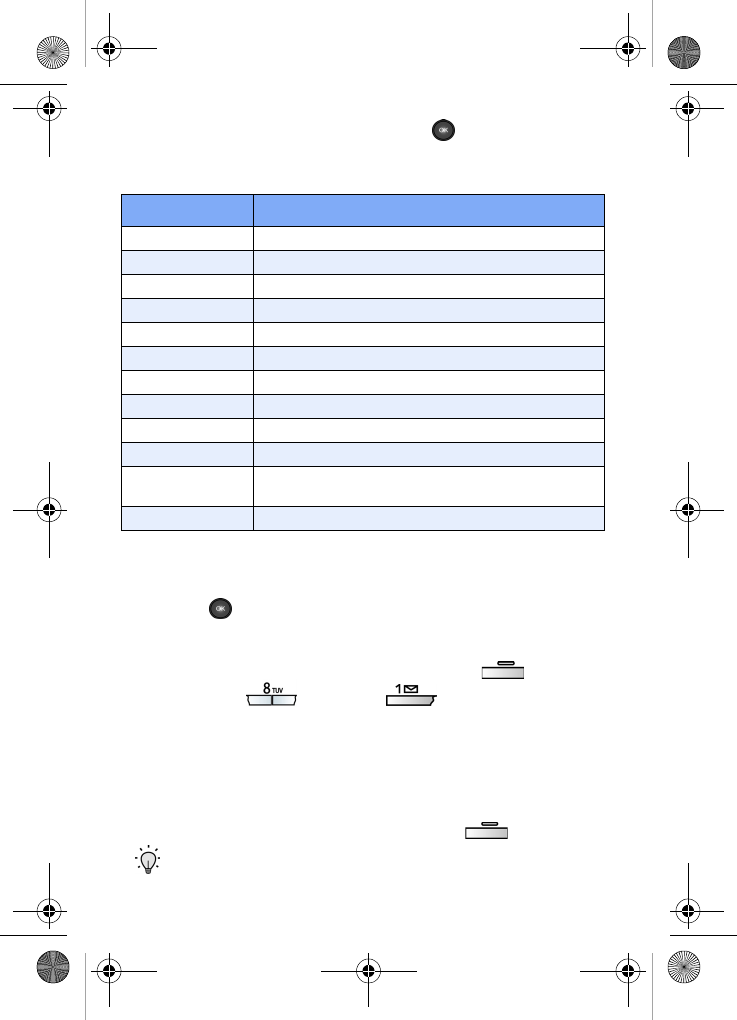
156
3. With New Event highlighted, press . The New Event
screen appears in the display with the fields contained in
the following table.
4. Fill in and select event details using the navigation keys
and the alpha-numeric keypad.
5. Press . The event is saved.
View an event
1. In standby mode, press the left soft key ( ) Menu,
then press (
Planner), (Calendar).
2.
A calendar appears in the display with the current
date highlighted.
3. Use the navigation keys to highlight the date containing
the event that you wish to view. If the event date is in
another month, press the left soft key ( )
Option.
Tip: Use the volume key to move between months in
the calendar.
Field Function
Subject Select from nine subjects to describe the event.
Start Date Enter the start date for the event.
Start Time Enter the start time for the event.
AM/PM Select from A.M. or P.M. for the start time.
End Date Enter the end date for the event.
End Time Enter the end time for the event.
AM/PM Select from A.M. or P.M for the end time.
Occurs Select the frequency of the event.
Alarm Turn the alarm for the event on or off.
Reminder Set a reminder up to one day before the event.
Melody
Select a melody for when you’re alerted of the
event.
Memo Enter a description of the event.
VerizonA790 ver.2.book Page 156 Friday, April 2, 2004 1:54 PM
Ваш отзыв будет первым



