- Тип техники
- Бренд
Просмотр инструкции сотового cdma Samsung A790, страница 161

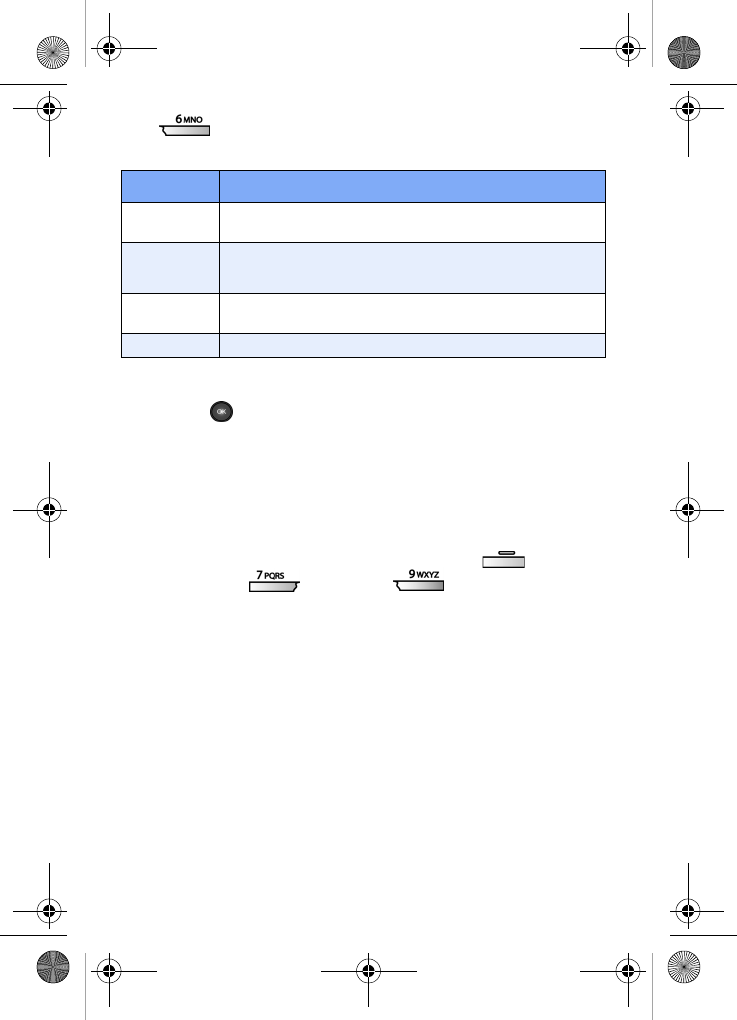
Settings 153
(
Closed User Group). The options listed in the
following table appear in the display.
2. Use the navigation keys to highlight the desired option.
3. Press to open the highlighted option and make
changes as desired.
Phone Info
The Phone Info sub menu allows you to view the software
and hardware information for your phone.
• In standby mode, press the left soft key ( ) Menu,
then press (Settings), (Phone Info). The
software and hardware information for your phone
appears in the display.
Option Function
Index List
Allows you to enter a Closed User Group, which can
then be activated.
Outside
Access
Turn Outside Access on or off. Outside access
allows you to place calls to people outside of the
Closed User Group.
Default
Group
Turn the network default Closed User Group on
or off.
Deactivate Deactivates the currently active Closed User Group.
VerizonA790 ver.2.book Page 153 Friday, April 2, 2004 1:54 PM
Ваш отзыв будет первым



