- Тип техники
- Бренд
Просмотр инструкции сотового cdma Samsung A790, страница 152

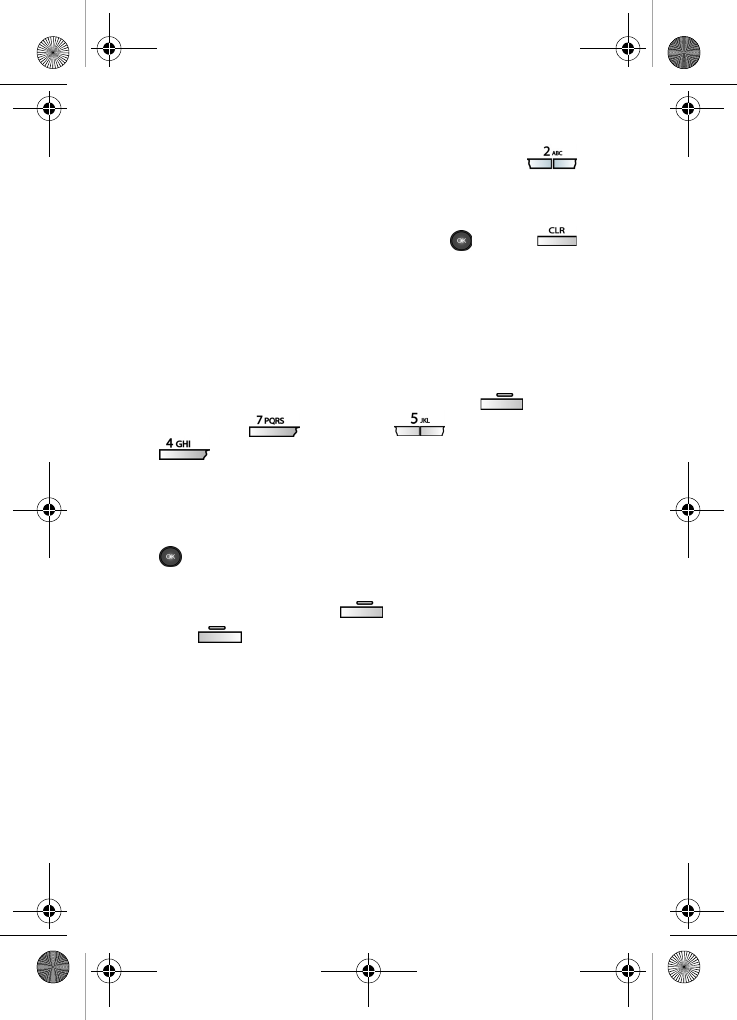
144
S
ELECT THE BAUD RATE
4. With the Data sub menus in the display, press
(
Baud Rate).
5. Use the navigation key to highlight Auto, 19200, 38400,
57600, 115200, or 230400, then press . Press if
your wish to return to the Data sub menu without
selecting the baud rate.
Airplane Mode
With Airplane Mode on, all RF functions for your phone are
disabled, and you cannot use your phone to place calls.
1. In standby mode, press the left soft key ( ) Menu,
then press (
Settings), (Call Options),
(
Airplane Mode). A message briefly appears in
the display informing you that all incoming and outgoing
calls will be disabled after you make the selection.
2. Use the navigation key to highlight On or Off, then press
. If you select
On, a message appears in the display
alerting you that all call functions will be disabled.
3. Press the left soft key ( ) Yes, or press the right soft
key ( )
No to exit and return to the Airplane Mode
selection sub menu.
If you selected
Yes, the phone restarts and all RF functions
for your phone are disabled.
VerizonA790 ver.2.book Page 144 Friday, April 2, 2004 1:54 PM
Ваш отзыв будет первым



