- Тип техники
- Бренд
Просмотр инструкции сотового cdma Samsung A790, страница 148

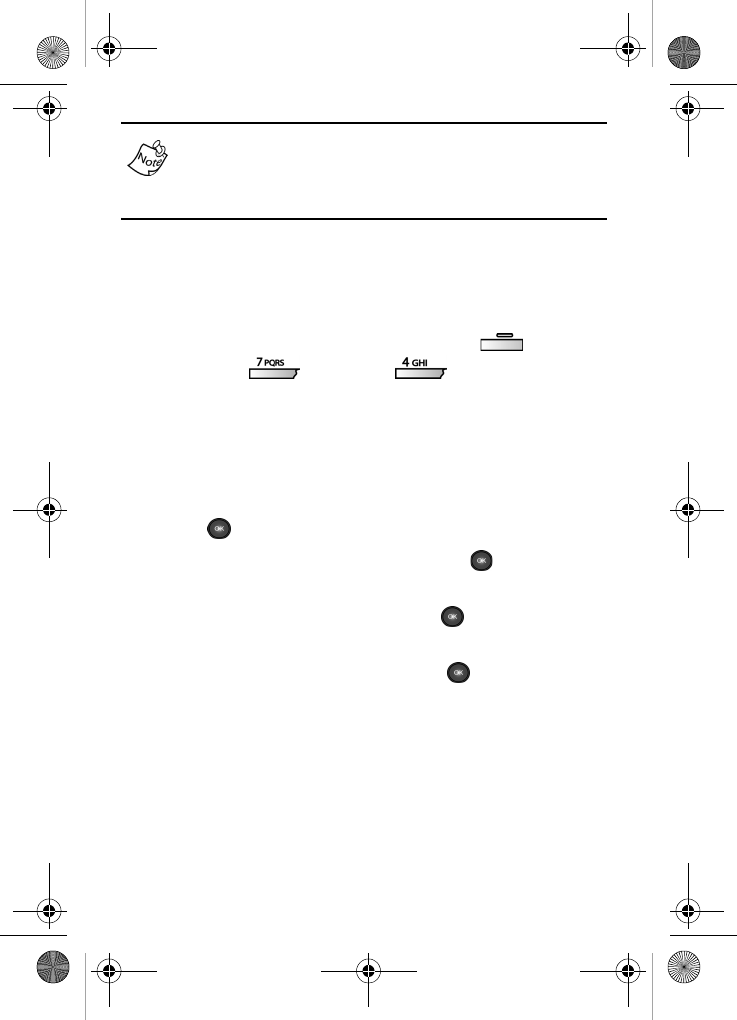
140
If you enabled PIN Check, the next time you reset your
phone (power-down, then power-up), you’ll be prompted for
the PIN1 code. If you do not have the PIN1 code, you can
only place emergency calls.
CHANGE PIN
Use the Change PIN sub menu to change the 4-8 digit PIN
code assigned to your SIM card by Verizon Wireless.
1. In standby mode, press the left soft key ( ) Menu,
then press (
Settings), (Security). You’re
prompted to enter the Lock Code. The Lock Code is by
default the last four digits of your telephone number.
2. Enter the Lock Code. Several Security sub menus
appear in the display.
3. Use the navigation key to highlight Change PIN, then
press . Your prompted to enter your current PIN code.
4. Enter the current PIN code, then press . You’re
prompted to enter a new PIN code.
5. Enter the new PIN code, then press . You’re prompted
to enter the new PIN code again for confirmation.
6. Enter the new PIN code, then press . You’re returned
to the Security sub menu.
Call Options
Call Options allows you to select the method for answering
incoming calls, setting redial options, setting data rates for
data calls, and more.
VerizonA790 ver.2.book Page 140 Friday, April 2, 2004 1:54 PM
Ваш отзыв будет первым



