- Тип техники
- Бренд
Просмотр инструкции сотового cdma Samsung A790, страница 142

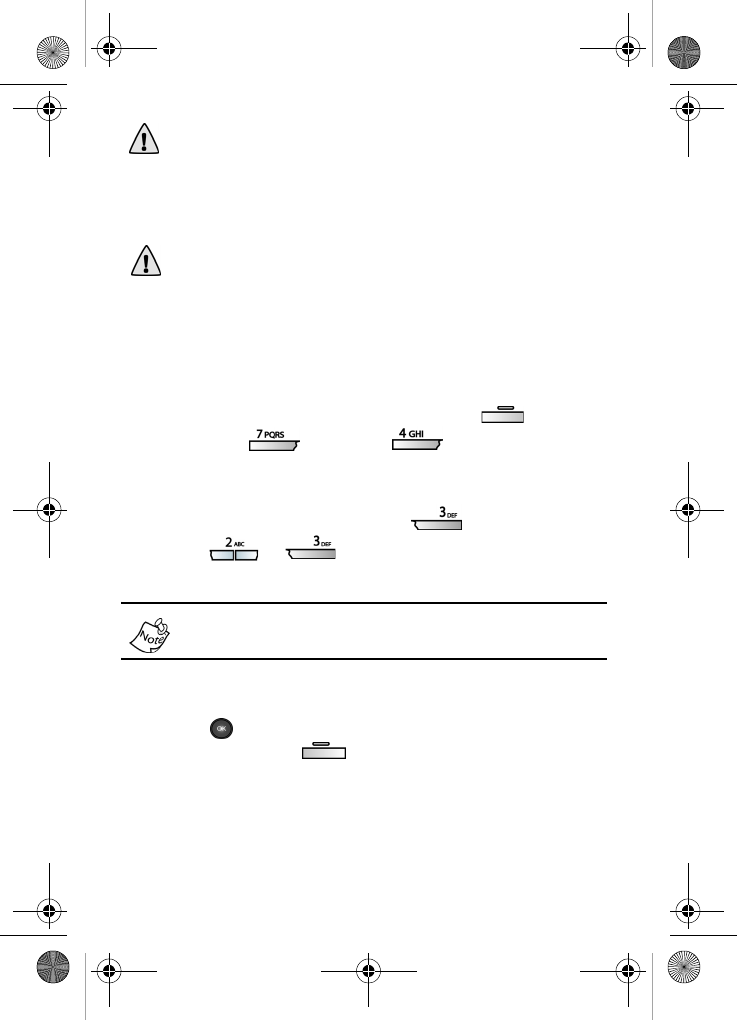
134
Important! Because of various transmission methods,
network parameters, and user settings used to complete a
call from your wireless phone, a connection cannot always
be guaranteed. Therefore, emergency calls may not be
available on all wireless networks at all times.
Important! DO NOT depend on this phone as a primary
method of calling 911 or for any other essential or
emergency communications.
Remember to always turn your phone on and check for
adequate signal strength before placing a call.
S
TORE EMERGENCY NUMBERS
1. In standby mode, press the left soft key ( ) Menu,
then press (
Settings), (Security). You’re
prompted to enter the lock code. The default lock code is
the last four digits of your telephone number.
2. Enter the lock code, then press
(Emergency #).
3.
Press or to open one of the empty
emergency number slots for editing.
Emergency numbers 911, #911, *911, 112, and 999 cannot
be edited.
4.
Enter the emergency number (up to 32 digits in length).
5. Press to save the number that you entered, or press
the right soft key ( )
Cancel to exit and return to the
previous menu without changes.
VerizonA790 ver.2.book Page 134 Friday, April 2, 2004 1:54 PM
Ваш отзыв будет первым



