- Тип техники
- Бренд
Просмотр инструкции сотового cdma Samsung A790, страница 139

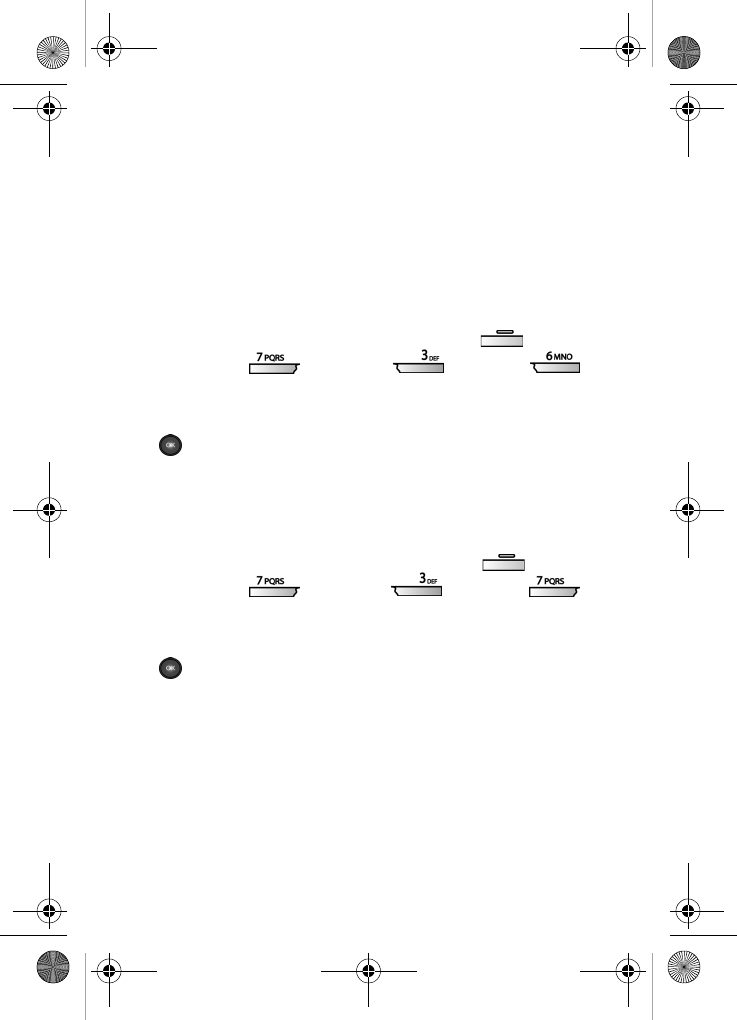
Settings 131
Service LED
Use the Service LED sub menu to turn the Service LED on
or off. The Service LED has the following functions:
• Flashes to indicate an incoming call or message.
• Lights momentarily when you power up the phone, and
flashes red when the phone is in need of a charge.
• Flashes green to indicate you are in your home
coverage area.
1. In standby mode, press the left soft key ( ) Menu,
then press (
Settings), (Display),
(
Service LED).
2.
Use the navigation key to highlight On or Off, then press
. Your settings are saved.
Auto hyphen
(CDMA Only)
Auto Hyphen automatically hyphenates phone numbers as
they are entered. For example: 580-437-0000.
1. In standby mode, press the left soft key ( ) Menu,
then press (
Settings), (Display),
(
Auto Hyphen). On and Off appear in the display.
2. Use the navigation key to highlight On or Off, then press
. Your settings are saved.
VerizonA790 ver.2.book Page 131 Friday, April 2, 2004 1:54 PM
Ваш отзыв будет первым



