- Тип техники
- Бренд
Просмотр инструкции сотового cdma Samsung A790, страница 136

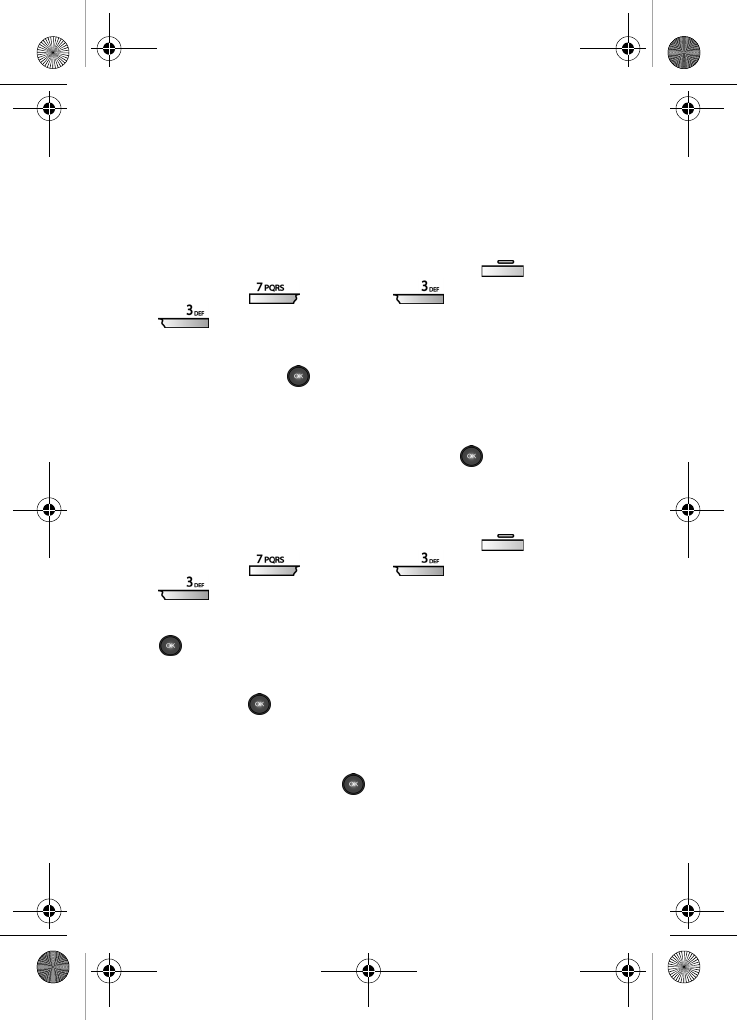
128
Animation
Animation allows you to choose the multi-media or pictures
that appear in your phone’s display when you turn it on, turn it
off, and while the phone is in standby mode.
C
HOOSE POWER ON OR POWER OFF ANIMATION
1. In standby mode, press the left soft key ( ) Menu,
then press (
Settings), (Display),
(
Animation).
2. Use the navigation key to highlight Power On (or Power
Off
), then press . An animation screen appears in the
display with the current animation playing.
3. Use the left/right navigation keys to choose between
Power Off 1 or Power Off 2, then press . Your settings
are saved.
C
HOOSE THE WALLPAPER
1. In standby mode, press the left soft key ( ) Menu,
then press (
Settings), (Display),
(
Animation).
2. Use the navigation key to highlight Wallpaper, then press
.
Main LCD and Sub LCD appear in the display.
3. Use the navigation key to highlight Main LCD or Sub LCD,
then press .
4. If you selected Main LCD, choose from the four available
options of
Photo Gallery, Image Gallery, World Time, and
Slide Show, then press . If you selected Sub LCD,
proceed to step 6.
VerizonA790 ver.2.book Page 128 Friday, April 2, 2004 1:54 PM
Ваш отзыв будет первым



