- Тип техники
- Бренд
Просмотр инструкции сотового cdma Samsung A790, страница 125

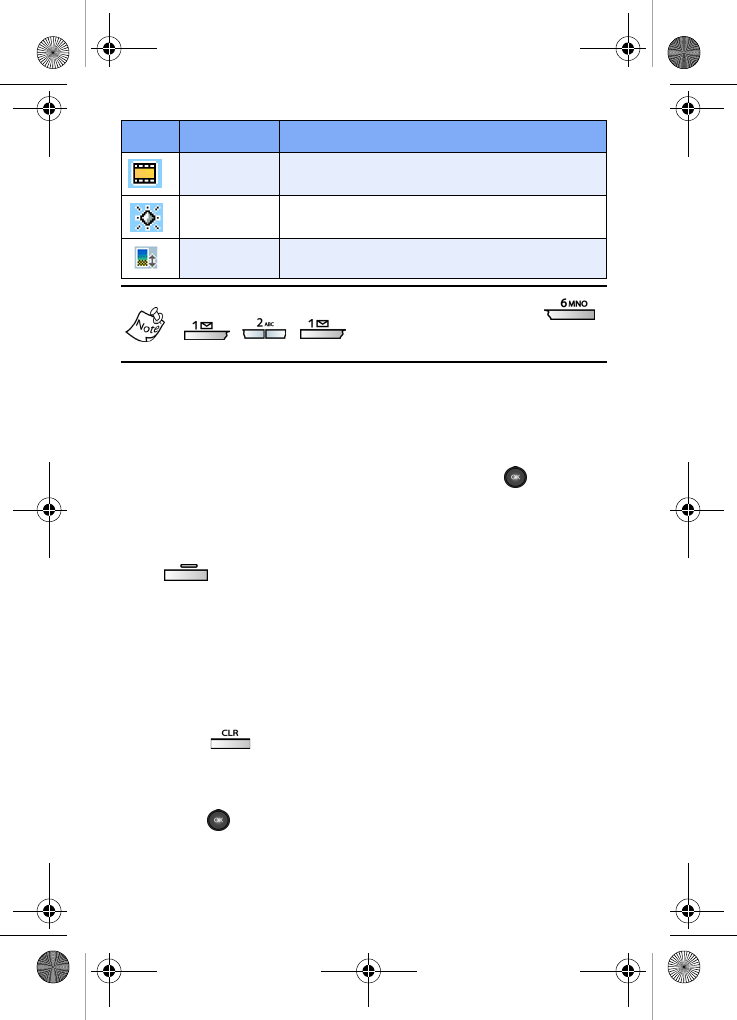
Multimedia 117
Zoom is affected by the Image Size setting (Menu ,
, , ). When Image Size is set to high,
less zoom is available.
1.
Once an icon is highlighted, press the up or down
navigation keys to display other options or change
settings for the highlighted function.
2. When you’re ready to snap a picture, press .
Save pictures
1. After you’ve snapped a picture, press the left soft key
()
Save. You’re given the option to save the picture
to the
Default Album or Photo ID.
2. Use the left/right navigation keys to display and select
the save location.
3. Once you’ve selected the save location, press the down
navigation key to move the cursor to
Photo Name.
4. Press to backspace and delete any characters
currently occupying the name field.
5. Enter a name for the picture using the keypad, then
press . The picture is saved.
Fun Frame
Border and crop pictures with preset frames
that lend a different theme to each picture.
Brightness Set the brightness level.
Color
Select several picture color settings such as
Sepia, Negative, and Black & White.
Icon Name Function
VerizonA790 ver.2.book Page 117 Friday, April 2, 2004 1:54 PM
Ваш отзыв будет первым



