- Тип техники
- Бренд
Просмотр инструкции сотового cdma Samsung A790, страница 113

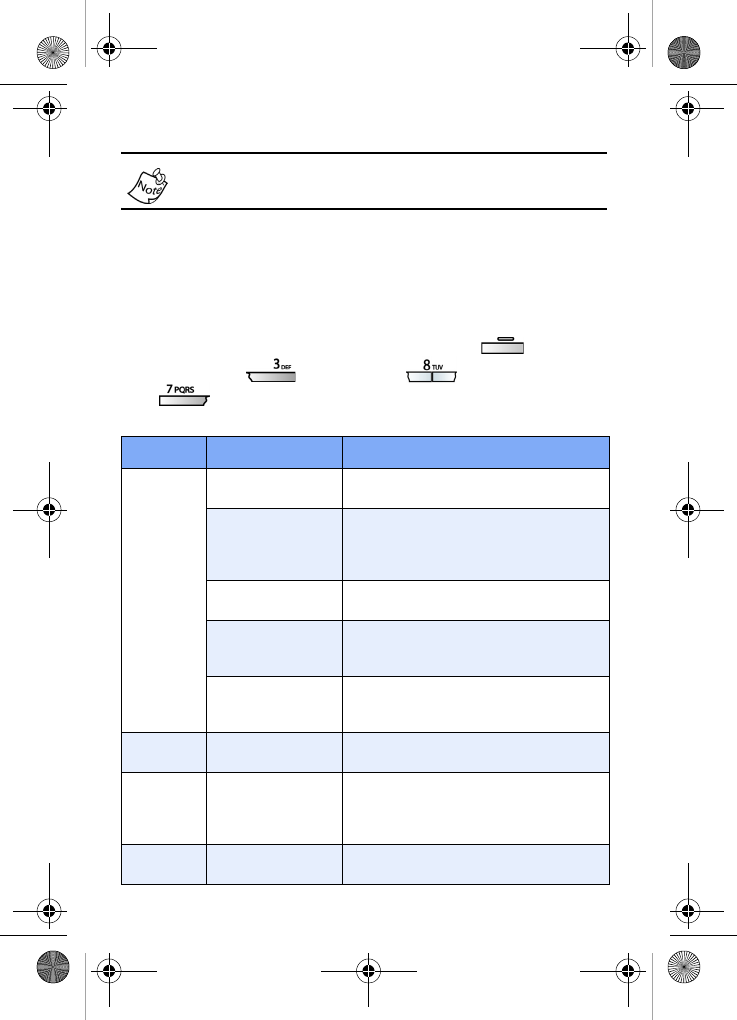
Messages 105
GSM S
ETTING
GSM Setting can only be accessed and modified while in
GSM (Int’l) mode.
The GSM Setting sub menu offers a wide range of message
settings for when your phone is in GSM (Int’l) mode. You can
configure two different groups of settings (Setting 1,
Setting 2), and then select between the two as desired.
1. In standby mode, press the left soft key ( ) Menu,
then press (
Messages), (Msg Setting),
(
GSM Setting). The options listed in the following
table appear in the display.
Option Sub option Function
Setting 1
Service Center
The number to which messages
are forwarded for delivery.
Default Desti-
nation
This number is automatically used
when sending messages and
should be the same as the service
center number.
Default Type
Select the default message send-
ing type.
Default Validity
Amount of time that the message
center attempts to deliver your
message before giving up.
Setting Name
Default is Vodafone. Setting Name
is sent with the message to the
appropriate network for verification.
Setting 2
Same as those
in Setting 1
See functions for Setting 1.
Reply
Path
On or Off
Provides a way of both requesting
and indicating a service
center’s commitment to deliver a
reply to the originating message.
Delivery
Reports
On or Off
Set to On if you wish to receive
notifications of message delivery.
VerizonA790 ver.2.book Page 105 Friday, April 2, 2004 1:54 PM
Ваш отзыв будет первым



