- Тип техники
- Бренд
Просмотр инструкции сотового cdma Samsung A790, страница 110

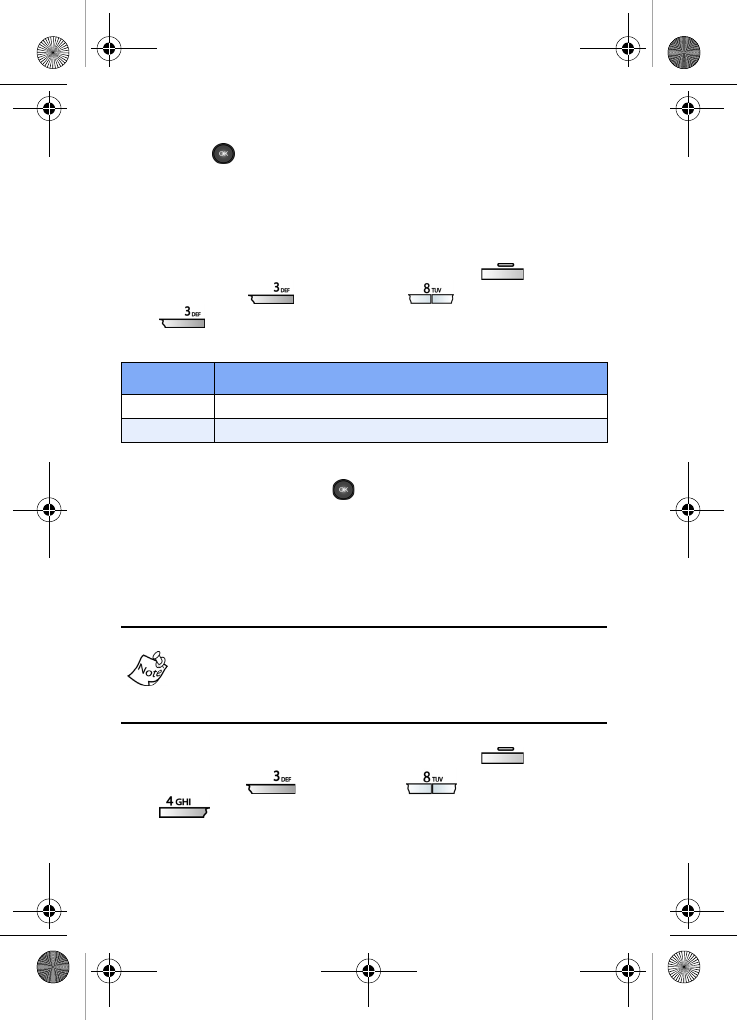
102
2. Use the navigation key to highlight the desired setting.
Press to perform the function for the highlighted
option or to enter its sub menu.
E
NTRY MODE
Use Entry Mode to select the default method of text entry.
1. In standby mode, press the left soft key ( ) Menu,
then press (
Messages), (Msg Setting),
(
Entry Mode). The options listed in the following
table appear in the display.
2. Use the navigation key to highlight the default method of
text entry, then press . Your settings are saved.
C
ALLBACK #
Use Callback # to view or modify the callback #. The Callback
# can be inserted into all outgoing messages, thereby
notifying the recipient(s) of your phone number.
This feature is network dependent. GSM networks may not
have this service. Also, functionality is dependent upon
whether or not Caller ID is enabled on your phone and may
not be available in all areas.
1.
In standby mode, press the left soft key ( ) Menu,
then press (
Messages), (Msg Setting),
(
Callback #). The callback # appears in
the display.
Option Function
Alphabet Enter text into messages using multiple keypresses.
T9 Word Enter text into messages using T9 Word.
VerizonA790 ver.2.book Page 102 Friday, April 2, 2004 1:54 PM
Ваш отзыв будет первым



