- Тип техники
- Бренд
Просмотр инструкции сотового cdma Samsung A790, страница 106

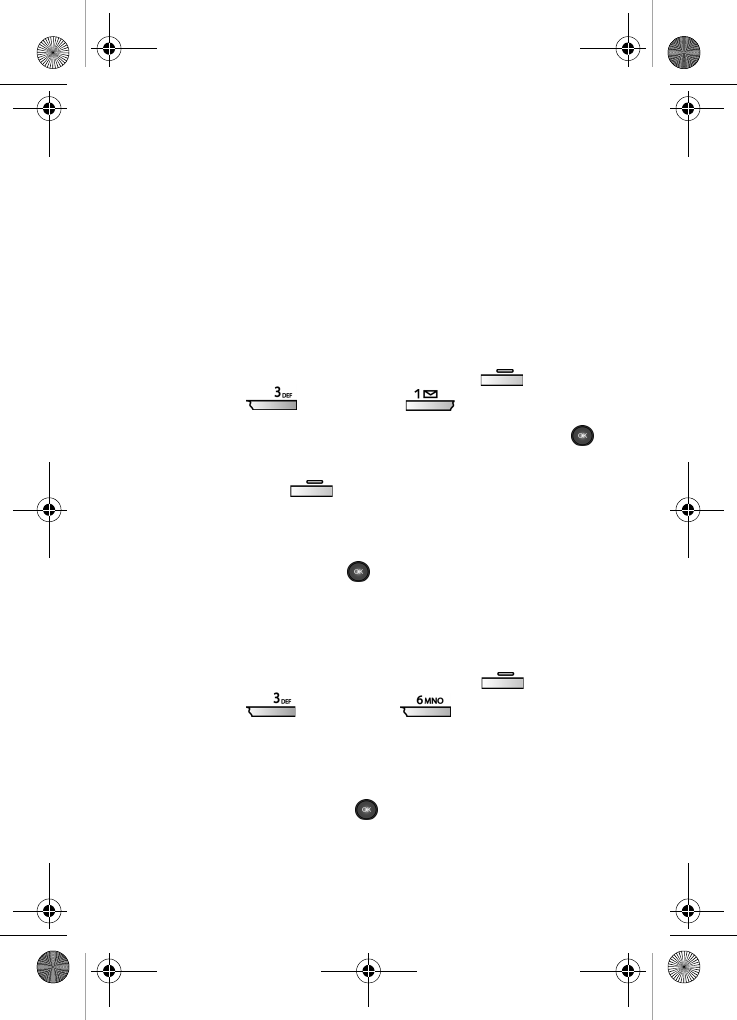
98
M
ESSAGES AND LOCK MODE
Your phone still receives messages while in Lock Mode. The
time and date of the message appear in the display, but you
cannot access the message until you enter the lock code.
Saved/Draft
Saved/Draft messages are those that have been composed
but never sent. You can return to the Saved/Draft folder at any
time to view, edit, or send a Saved/Draft message.
C
REATE A DRAFT TEXT MESSAGE
1. In standby mode, press the left soft key ( ) Menu,
then press (
Messages), (New Text Msg).
2. Enter the phone number of the recipient, then press .
3. Compose your message using the keypad, then press
the left soft key ( )
Option. A pop-up menu appears
in the display.
4. Scroll down with the navigation key until Save in Draft is
highlighted, then press . A confirmation message
appears in the display and your message is saved to the
Saved/Drafts folder.
V
IEW AND EDIT DRAFT MESSAGES
1. In standby mode, press the left soft key ( ) Menu,
then press (
Messages), (Saved/Draft). Any
draft messages that you’ve composed appear as a list in
the display.
2. Use the navigation key to highlight the message that you
wish to view, then press . The message opens in the
Send To field with the address or number of the
intended recipient.
VerizonA790 ver.2.book Page 98 Friday, April 2, 2004 1:54 PM
Ваш отзыв будет первым



