- Тип техники
- Бренд
Просмотр инструкции увлажнителя воздуха Vitek VT-2335 BK, страница 5
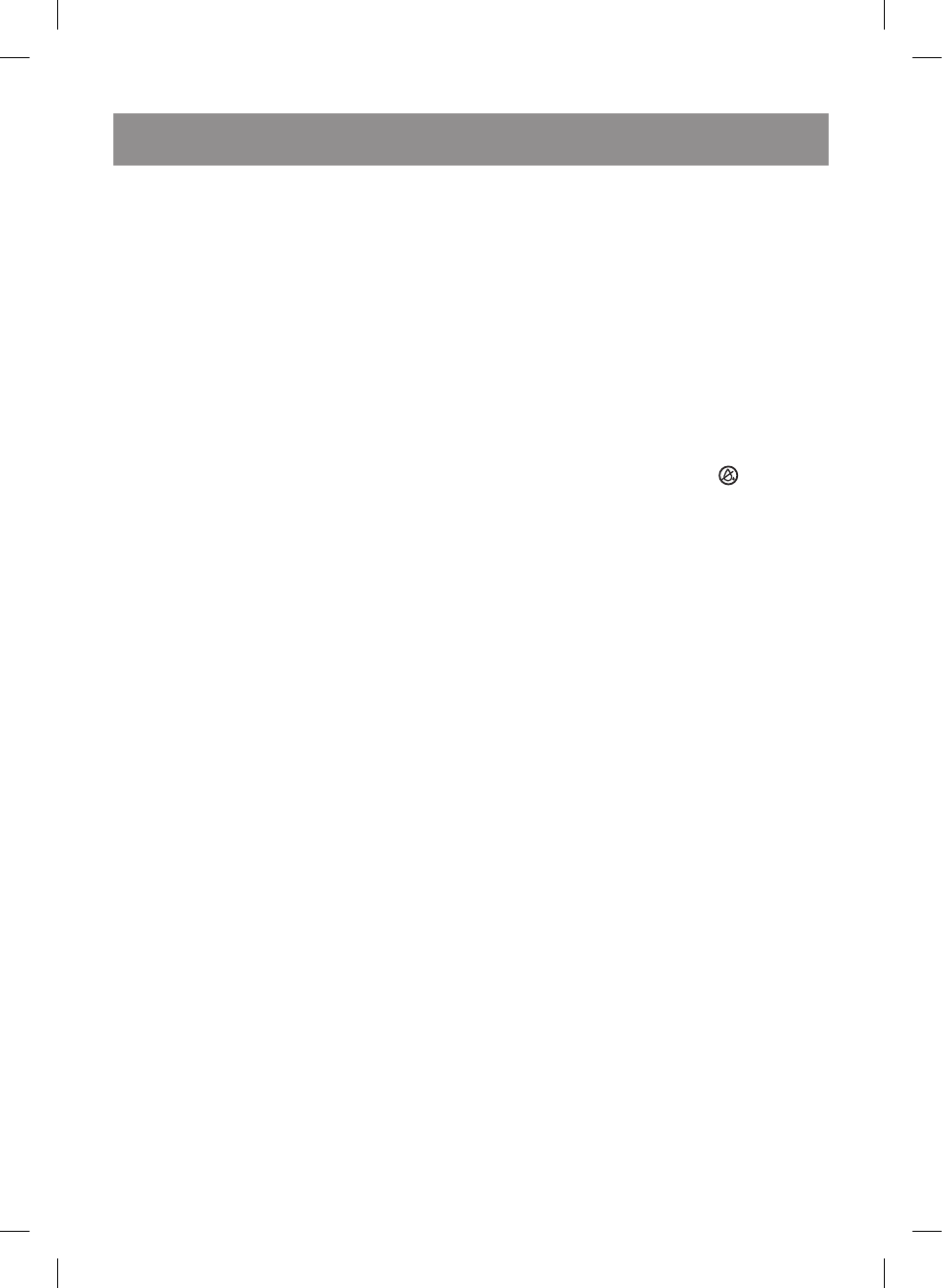
5
E N G L I S H
– Draughts or other air flows may significantly
affect the air humidity and temperature indi-
cations in the room.
OPERATION MODE CONTROL BUTTONS
ON/OFF button (13)
– Touch the button (13) to switch the unit on
and touch the button (13) again to switch the
unit off.
«Mist» release intensity button (14)
– Consequently touch the button (14) to select
the «mist» release intensity, the «mist» release
intensity will be shown on the display as the
icons (20) in the following order:
– low intensity,
– medium intensity,
– high intensity.
Room relative humidity setting button (15)
– Consequently touch the button (15) to set the
desired level of relative humidity in the room
within the range from 40% to 85% with the
step 5%; the humidity level will be shown on
the display (2) with the icons (19), the humid-
ity icon will light up on the display in the opera-
tion mode icons (22) row.
– When the desired humidity level is reached,
the unit will be switched off, when the relative
humidity level decreases, the unit will switch on.
– To switch the selected humidity maintenance
mode off touch the button (15) until the initial
room humidity will be shown on the display (2).
Timer setting button (16)
– Consequently touch the button (16) to set up
the timer within the range from 1 to 8 hours
(with the step 1/2/4/8 h.); the timer opera-
tion time will be shown on the display (2) with
the icons (21).
– When the set time is reached the unit will be
switched off.
– To switch the timer off touch the button (16)
until the icons (21) on the display (2) go out.
Ionizer ON/OFF button (17)
– After you touch the button (17), the negative
ion generator will be switched on and the cor-
responding icon will light up in the operation
mode icons (22) row on the display (2).
– To switch the ionization mode off touch the
button (17) again.
«Night» mode on/off button (18)
– Touch the button (18) to switch the «night»
mode on, the «night» mode icon will light up
in the operation mode icons (22) row on the
display (2).
– To switch the «night» mode off touch the but-
ton (18) again.
Note: in the «night» mode the unit will continue
generating «mist». The «night» mode switches
the display illumination off so it will not disturb
your sleep.
Low water level indication
– When the water tank (6) is empty, the unit will
be switched off, there will be sound signals,
and the empty water tank icon
will be flash-
ing red in the operation mode icons (22) row
on the display (2).
– Switch the unit off touching the button (13),
remove the nozzle (7) and the water tank (6).
Fill the tank (6) with water (see the chap-
ter «Using the air humidifier»). First place
the filled water tank (6) on the air humidifier
body (12) and then install the nozzle (7).
– Switch the unit on for further operation.
CLEANING AND CARE
WARNING! Always switch the unit off and
unplug it before cleaning.
Hard water causes appearance of mineral scale
in the process chamber (4) and in the water
tank (6) that leads to improper operation of the
unit. To avoid it:
– use filtered, boiled and settled water. If tap
water is hard, it is recommended to mix tap
water with distilled water in proportion 1:1.
If tap water is too hard, mix it with distilled
water in proportion 1:2 or use distilled water
only.
– Change water in the water tank (6) twice a
week.
– Thoroughly wash the process chamber (4)
and the water tank (6) with neutral detergent
solution twice a week.
– Before cleaning the process chamber (4)
remove the heating element protective lid (5).
– To clean the sprayer add 5-10 drops of
detergent on it and wait for approximately
10-15 minutes. Remove the scale from the
sprayer surface with a soft brush, and then
wash the process chamber (4) with neutral
detergent solution.
IM VT-2335.indd 5 27.02.2017 17:35:47
Ваш отзыв будет первым



