- Тип техники
- Бренд
Просмотр инструкции материнской платы Gigabyte GA MA790FXT UD5P, страница 102

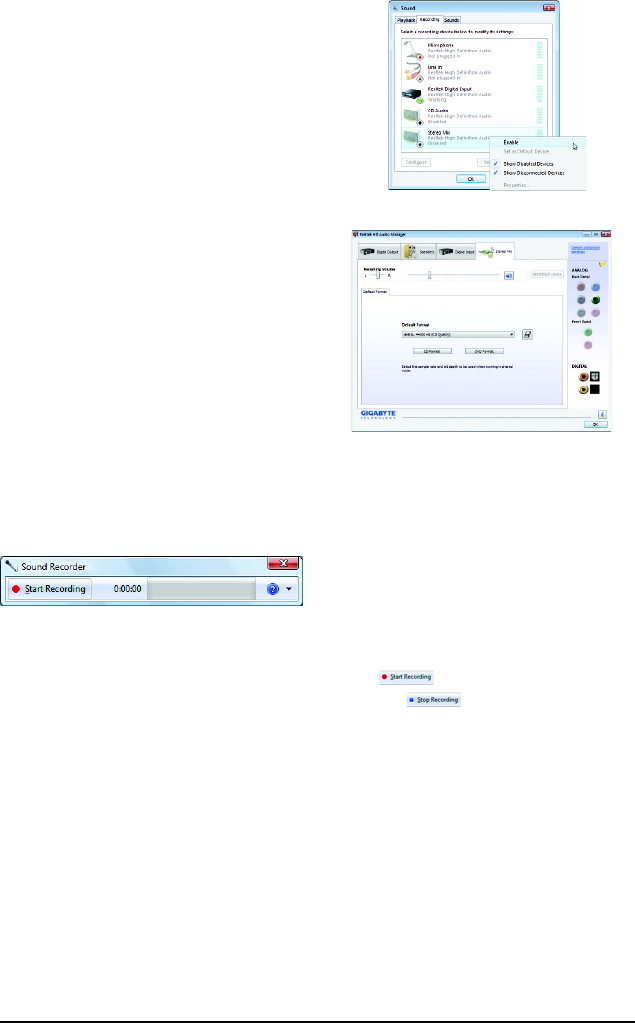
GA-MA790FXT-UD5P Motherboard - 102 -
Step 4:
Now you can access the HD Audio Manager to
configure Stereo Mix and use Sound Recorder to
record the sound.
Step 3:
When the Stereo Mix item appears, right-click on
this item and select Enable. Then set it as the default
device.
A. Recording Sound:
1. Make sure you have connected the sound input device (e.g. microphone) to the computer.
2. To record the audio, click the Start Recording button .
3. To stop recording audio, click the Stop Recording button .
Be sure to save the recorded audio file upon completion.
B. Playing the Recorded Sound:
You can play your recording in a digital media player program that supports your audio file format.
5-2-5 Using the Sound Recorder
Ваш отзыв будет первым



