- Тип техники
- Бренд
Просмотр инструкции материнской платы Gigabyte GA MA790FXT UD5P, страница 98

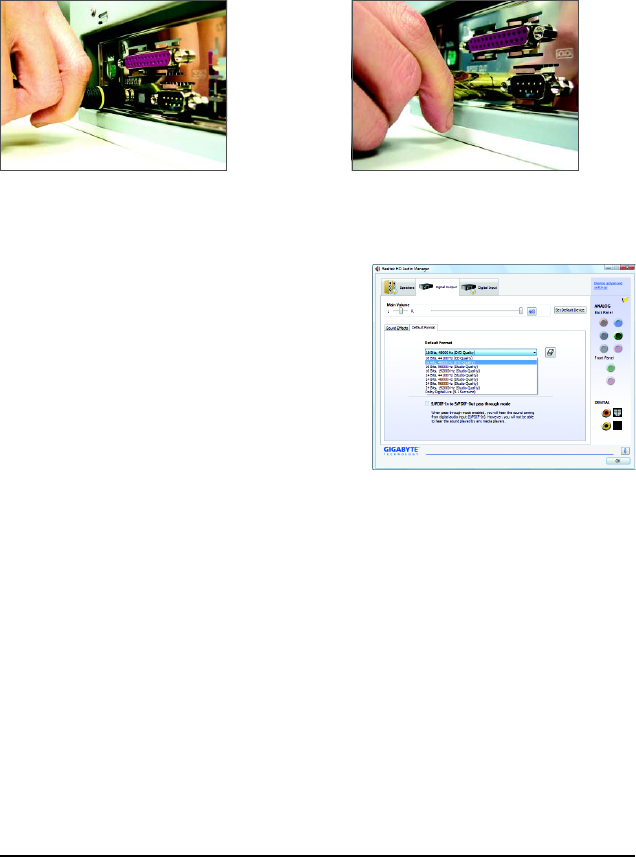
GA-MA790FXT-UD5P Motherboard - 98 -
C-2. Configuring S/PDIF Out:
Step:
On the Digital Output screen, click the Default For-
mat tab and then select the sample rate and bit depth.
Click OK to complete.
C. Configuring S/PDIF Out:
The S/PDIF out jacks can transmit audio signals to an external decoder for decoding to get the best
audio quality. To output S/PDIF digital audio signals to an external decoder, connect a S/PDIF coaxial
cable or a S/PDIF optical cable (either one) to the optical/coxial S/PDIF out connector on the motherboard
back panel (or on the optional S/PDIF in and out cable).
C-1. Conneting a S/PDIF Out Cable
S/PDIF Coaxial Cable S/PDIF Optical Cable
Ваш отзыв будет первым



