- Тип техники
- Бренд
Просмотр инструкции материнской платы Gigabyte GA 8I865PE TW, страница 16

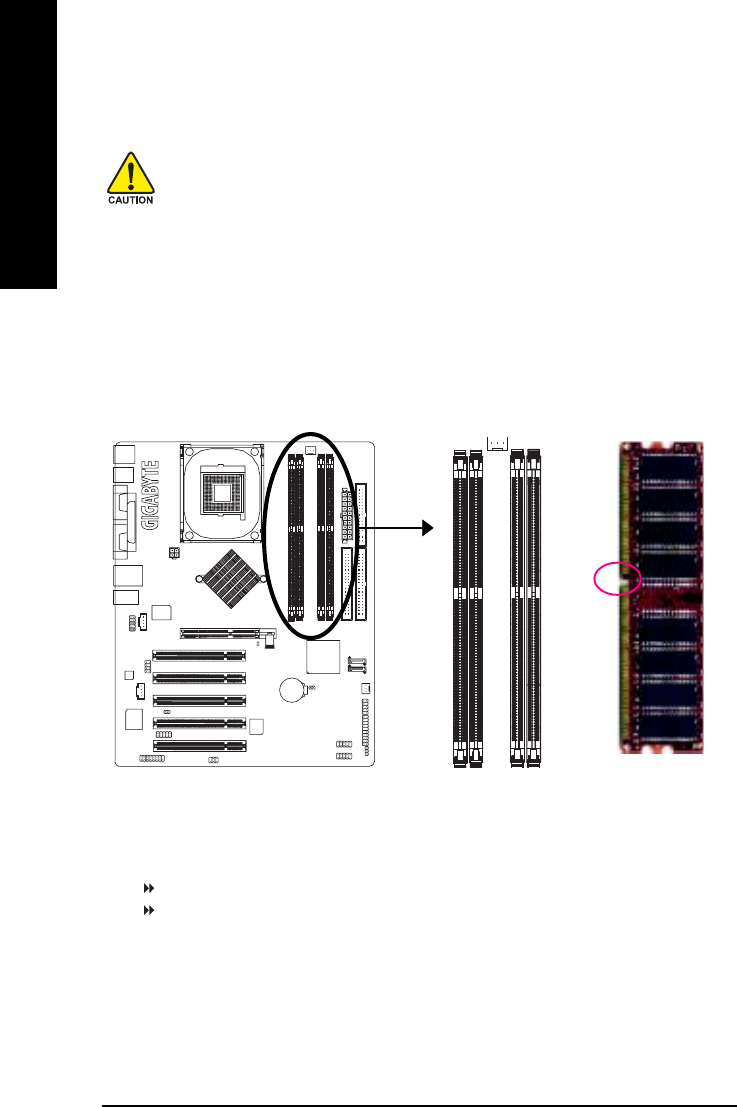
- 12 -GA-8I865PE-TW Motherboard
English
The motherboard supports DDR memory modules, whereby BIOS will automatically detect memory
capacity and specifications. Memory modules are designed so that they can be inserted only in
one direction. The memory capacity used can differ with each slot.
Step 2: Install memory modules
DDR
Notch
GA-8I865PE-TW supports the Dual Channel Technology. After operating the Dual Channel Technology,
the bandwidth of Memory Bus will add double up to 6.4GB/s.
GA-8I865PE-TW includes 4 DIMM sockets, and each Channel has two DIMM sockets as following:
Channel A : DDR 1, DDR 2
Channel B : DDR 3, DDR 4
If you want to operate the Dual Channel Technology, please note the following explanations due to the
limitation of Intel
®
chipset specifications.
1. Only one DDR memory module is installed: The Dual Channel Technology can't operate when only
one DDR memory module is installed.
2. Two DDR memory modules are installed (the same memory size and type): The Dual Channel
Technology will operate when two memory modules are inserted individually into Channel A and B. If
you install two memory modules in the same channel, the Dual Channel Technology will not operate.
Before installing the memory modules, please comply with the following conditions:
1. Please make sure that the memory used is supported by the motherboard. It is
recommended that memory of similar capacity, specifications and brand be used.
2. Before installing or removing memory modules, please make sure that the computer
power is switched off to prevent hardware damage.
3. Memory modules have a foolproof insertion design. A memory module can be in-
stalled in only one direction. If you are unable to insert the module, please switch
the direction.
Ваш отзыв будет первым



