- Тип техники
- Бренд
Просмотр инструкции материнской платы Gigabyte GA 8I865PE TW, страница 71

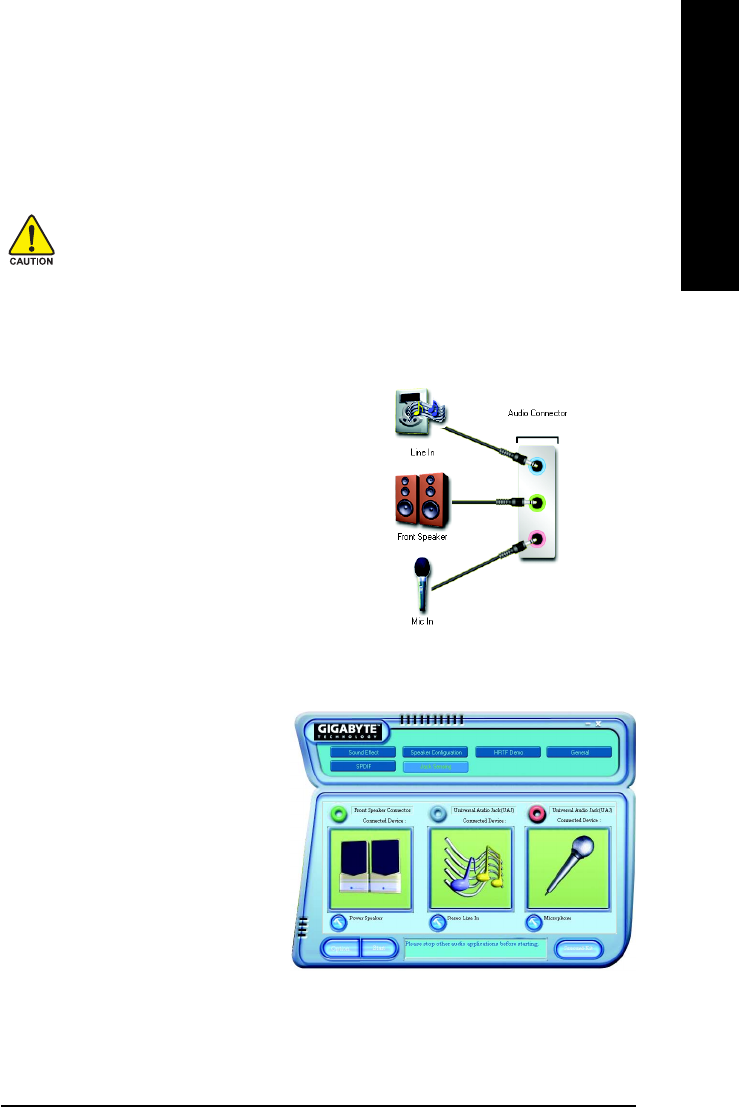
Technical Reference- 67 -
English
Jack-Sensing and UAJ Introduction
Install Microsoft DirectX8.1 or later version before to enable Jack-Sensing support for Windows 98/
98SE/2000/ME.
Introduction of audio connectors
You may connect CDROM, Walkman or others audio
input devices to Line In jack, speakers, earphone or
others output devices to Line Out jack, and micro-
phone to MIC In jack.
Jack-Sensing includes 2 parts: AUTO and MANUAL. Following is an example for 2 channels (Windows XP):
Auto-detecting:
Jack-Sensing provides audio connectors error-detection function.
Please connect the devices to the right jacks as
above. A window will appear as right picture if
you setup the devices properly.
Please note that 3D audio function will only
appear when 3D audio inputs.
Ваш отзыв будет первым



