- Тип техники
- Бренд
Просмотр инструкции материнской платы Gigabyte GA 8I865PE TW, страница 21

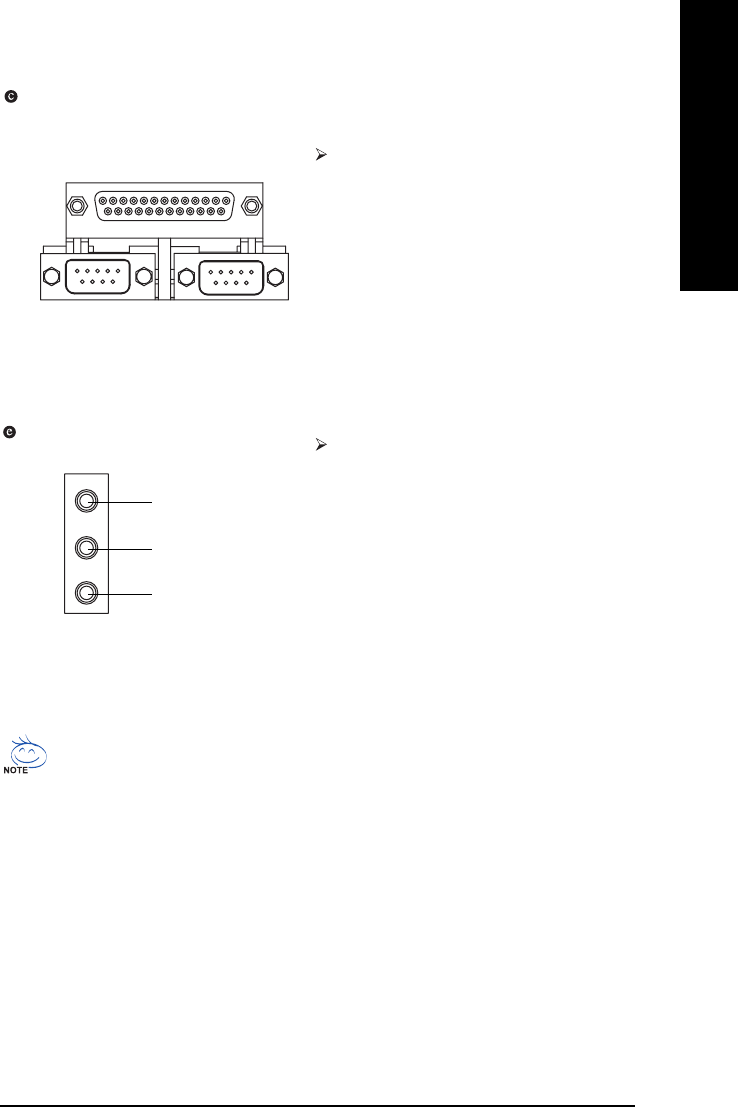
- 17 - Hardware Installation Process
English
Parallel Port
(25 pin Female)
COMA
COMB
Serial Port (9 pin Male)
Line In
MIC In
Line Out
If you want the detailed information for 2-/4-/6-/8-channel audio setup
installation, please refer to page 61.
Audio Connectors
Parallel Port, Serial Ports (COMA / COMB)
After install onboard audio driver, you may
connect speaker to Line Out jack, microphone to
MIC In jack. Devices like CD-ROM, walkman etc.
can be connected to Line In jack.
Please note:
You can use audio software to configure 2-/4-/6-/
8-channel audio functioning. If you wish to use 8
channel audio, a SUR_CEN cable is required
(select desired setup) along with proper software
configuration. Please contact your nearest dealer
for purchase of a SUR_CEN cable.
According to your motherboard, please see the
following descriptions for the devices. The parallel
port allows connection of a printer, scanner and
other peripheral devices. Mouse and modem etc.
can be connected to Serial ports.
Ваш отзыв будет первым



