- Тип техники
- Бренд
Просмотр инструкции материнской платы Gigabyte GA 8I865PE L, страница 92

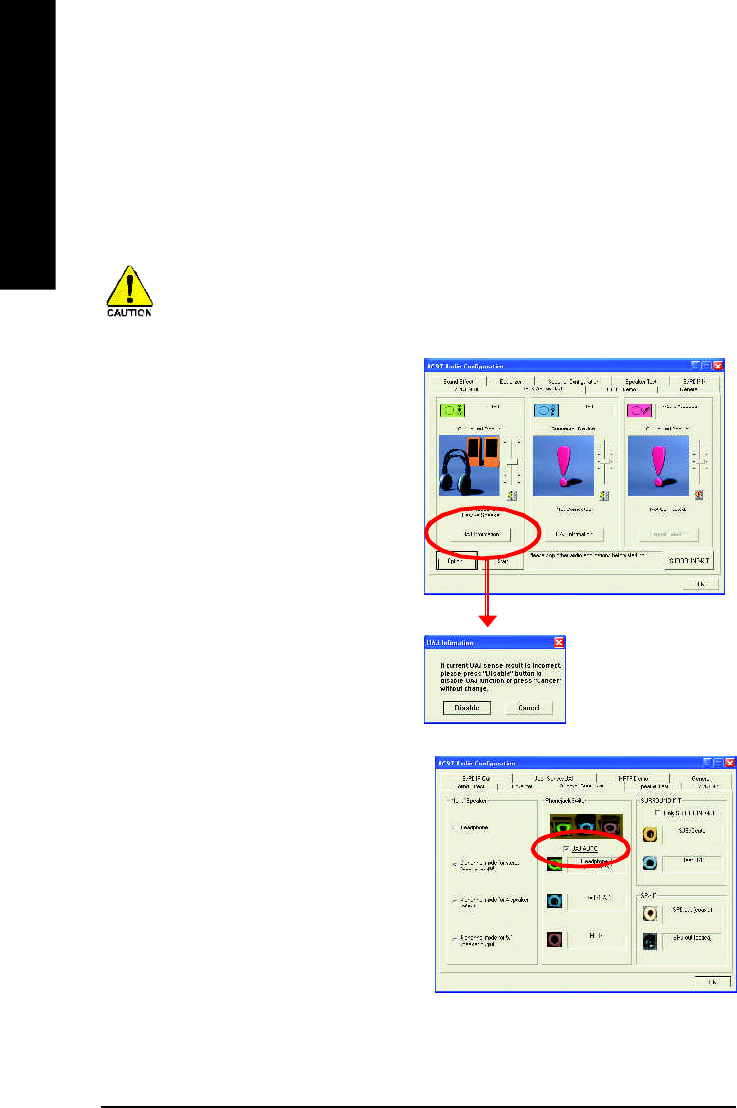
- 88 -GA-8I865PE-L Motherboard
English
UAJ Introduction
UAJ (Universal Audio Jack) has a very smart feature: It will switch signal automatically when user plugs
his audio device to the wrong jack (Line-in/ Line-out).
That means users do not need to worry the Audio device should be plug in Line-in or Line-out jack, the
device will work perfectly after UAJ is activated.
PS. If UAJ couldn't work as expected, please
disable this function by pressing button
"UAJ information". And then Jack-Sense function
will awake and auto-detect if the Audio device is
plugged to the right jack (Line-in or Line-out).
You can click "UAJ AUTO" to revive UAJ function.
Reviving UAJ:
Install Microsoft DirectX8.1 or later version before to enable UAJ support for Windows 98/98SE/
2000/ME.
Ваш отзыв будет первым



