- Тип техники
- Бренд
Просмотр инструкции материнской платы Gigabyte GA 8I865PE L, страница 80

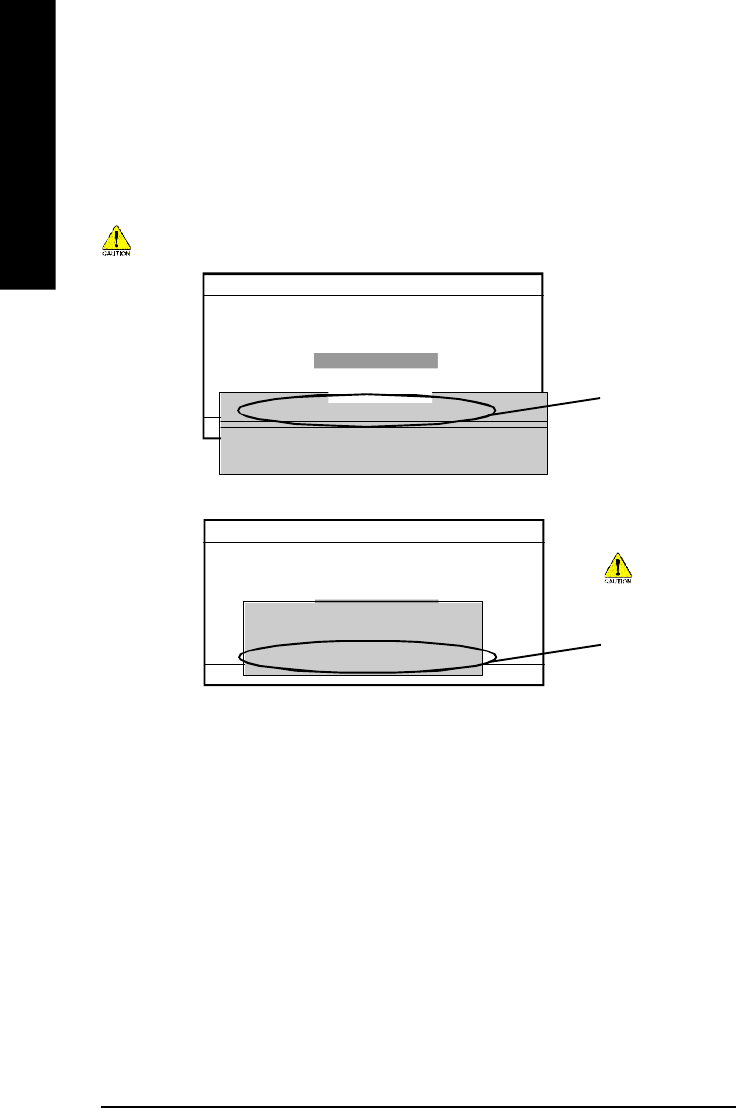
- 76 -GA-8I865PE-L Motherboard
English
Later, you will see a box showing the BIOS files you downloaded to the floppy disk.
In this example, we only download one BIOS for this board, 8GE800.F4 so only one BIOS file is listed.
2.Highlight the BIOS file you want to flash and press Enter button on your keyboard to enable reading
from the BIOS file from the floppy.
Please confirm again you have the correct BIOS file for your motherboard.
Q-Flash Utili ty V1 .30
Flash Ty pe/Size................SST 49LF002A 256K
Enter: Run h/i: M ove ESC: Reset F10: Pow er Off
Keep DMI DataEnable
Update BIOS fro m F lop py
Save BIOS to Flo ppy
8GE800.F4 256K
To tal S ize : 1 .3 9M Free Size: 1.14M
F5: Refr es h D EL : Del ete
1 File(s) found
B IO S fi le i n th e
floppy.
Q-Flash Utili ty V1 .30
Flash Ty pe/Size................SST 49LF002A 256K
Enter: Run h/i: M ove ESC: Reset F10: Pow er Off
Keep DMI DataEnable
Update BIOS fro m F lop py
Save BIOS to Flo ppy
Do not turning
power or reset your
system at this
stage!
Reading BIOS fi le from floppy .........
>>>>>>>>...........................
Don't turn off Pow er Or RES ET Sy stem
After BIOS file is read, you’ll see a confirmation dialog box asking you
"Are you sure to update BIOS?"
Ваш отзыв будет первым



