- Тип техники
- Бренд
Просмотр инструкции материнской платы Gigabyte GA 8I865PE L, страница 81

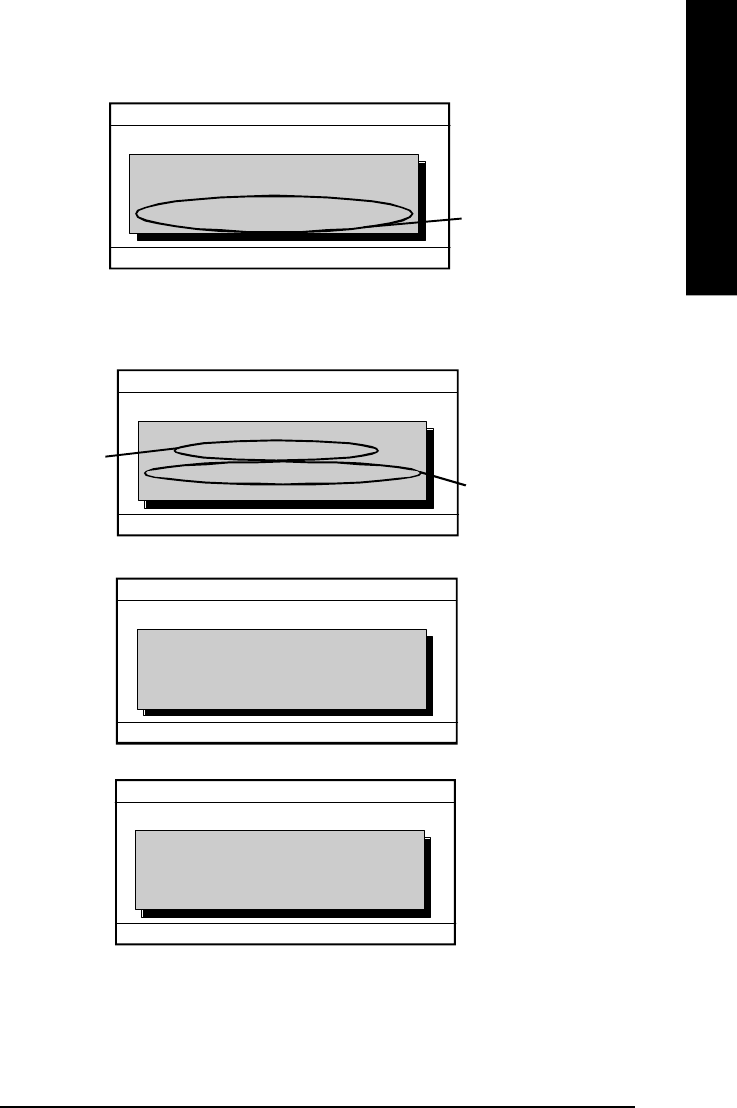
Technical Reference
- 77 -
English
Q-Flash Utili ty V1 .30
Flash Ty pe/Size................SST 49LF002A 256K
Enter: Run h/i: M ove ESC: Reset F10: Pow er Off
Keep DMI DataEnable
Update BIOS fro m F lop py
Save BIOS to Flo ppy
You can press "Enter" to
continue updating BIOS
or "ESC" to abort.
CHECKSUM = AC03
Are you sure to u pdate BI OS?
[Enter] to continue updating BIOS or "ESC" to ab or t.
3. Press Y button if you make sure to update BIOS.
Then it will begin to update BIOS. The progress of updating will be shown at the same time.
Do not turning off power
or reset your system at
this stage!!
The porcess of
updating BIOS
Q-Flash Utili ty V1 .30
Flash Ty pe/Size................SST 49LF002A 256K
Enter: Run h/i: M ove ESC: Reset F10: Pow er Off
Keep DMI DataEnable
Update BIOS fro m F lop py
Save BIOS to Flo ppy
Updating BIOS N o w ...
>>>>>>>>>>>>>.................
Do not Tur n Off Pow er On R ESET Sy s tem
4. Press any keys to return to the Q-Flash
™
menu when the BIOS updating procedure is completed.
5. Press Esc and then Enter to exit the Q-Flash
™
utility. System will restart.
Q-Flash Utili ty V1 .30
Flash Ty pe/Size................SST 49LF002A 256K
Enter: Run h/i: M ove ESC: Reset F10: Pow er Off
Keep DMI DataEnable
Update BIOS fro m F lop py
Save BIOS to Flo ppy
Are you sure to RES ET?
[Enter] to co ntinue or [Esc] to a bor t....
6. Press Del to enter BIOS menu after system reboots and load BIOS Fail-Safe Defaults. See how
to load BIOS Fail-Safe Defaults, please kindly refer to Step 6 to 7 in Part One.
Congratulation!! You have updated BIOS successfully!!
Q-Flash Utili ty V1 .30
Flash Ty pe/Size................SST 49LF002A 256K
Enter: Run h/i: M ove ESC: Reset F10: Pow er Off
Keep DMI DataEnable
Update BIOS fro m F lop py
Save BIOS to Flo ppy
!! Copy BIOS completed - pass !!
Please press any key to continue. ...
Ваш отзыв будет первым



