- Тип техники
- Бренд
Просмотр инструкции материнской платы Gigabyte 8S661FXME RZ, страница 25

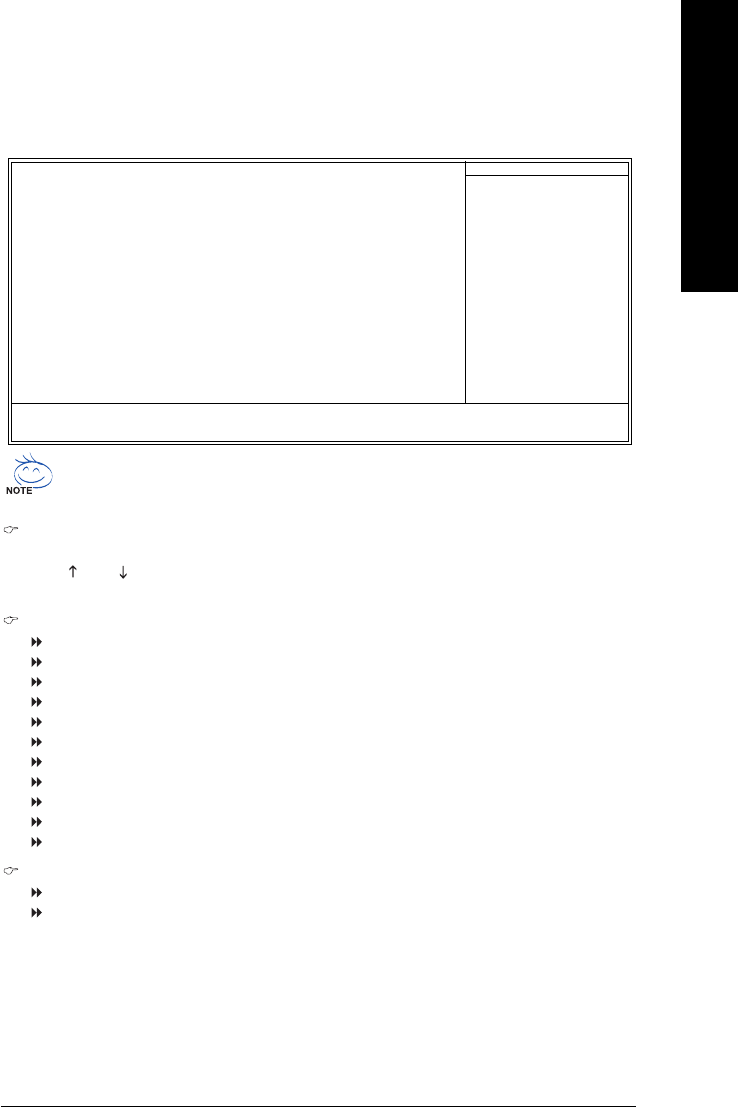
- 25 - BIOS Setup
English
Advanced BIOS Features
Hard Disk Boot Priority
Select boot sequence for onboard(or add-on cards) SCSI, RAID, etc.
Use < > or < > to select a device, then press<+> to move it up, or <-> to move it down the list.
Press <ESC> to exit this menu.
First / Second / Third Boot Device
Floppy Select your boot device priority by Floppy.
LS120 Select your boot device priority by LS120.
Hard Disk Select your boot device priority by Hard Disk.
CDROM Select your boot device priority by CDROM.
ZIP Select your boot device priority by ZIP.
USB-FDD Select your boot device priority by USB-FDD.
USB-ZIP Select your boot device priority by USB-ZIP.
USB-CDROM Select your boot device priority by USB-CDROM.
USB-HDD Select your boot device priority by USB-HDD.
LAN Select your boot device priority by LAN.
Disabled Disable this function.
Boot Other Device
Enabled Allows to boot from other device. (Default value)
Disabled Disable this function
" # " System will detect automatically and show up when you install the Intel
®
Pentium
®
4
processor with HT Technology.
CMOS Setup Utility-Copyright (C) 1984-2005 Award Software
Advanced BIOS Features
` Hard Disk Boot Priority [Press Enter]
First Boot Device [Floppy]
Second Boot Device [Hard Disk]
Third Boot Device [ZIP]
Boot Other Device [Enabled]
Boot Up Floppy Seek [Enabled]
Password Check [Setup]
CPU Hyper-Threading
#
[Enabled]
Flexible AGP 8X [Auto]
Init Display First [AGP]
KLJI: Move Enter: Select +/-/PU/PD: Value F10: Save ESC: Exit F1: General Help
F3: Language F7: Loading Default Settings F2: Item help
Item Help
Menu Level`
Ваш отзыв будет первым



