- Тип техники
- Бренд
Просмотр инструкции материнской платы Gigabyte 8S661FXME RZ, страница 19

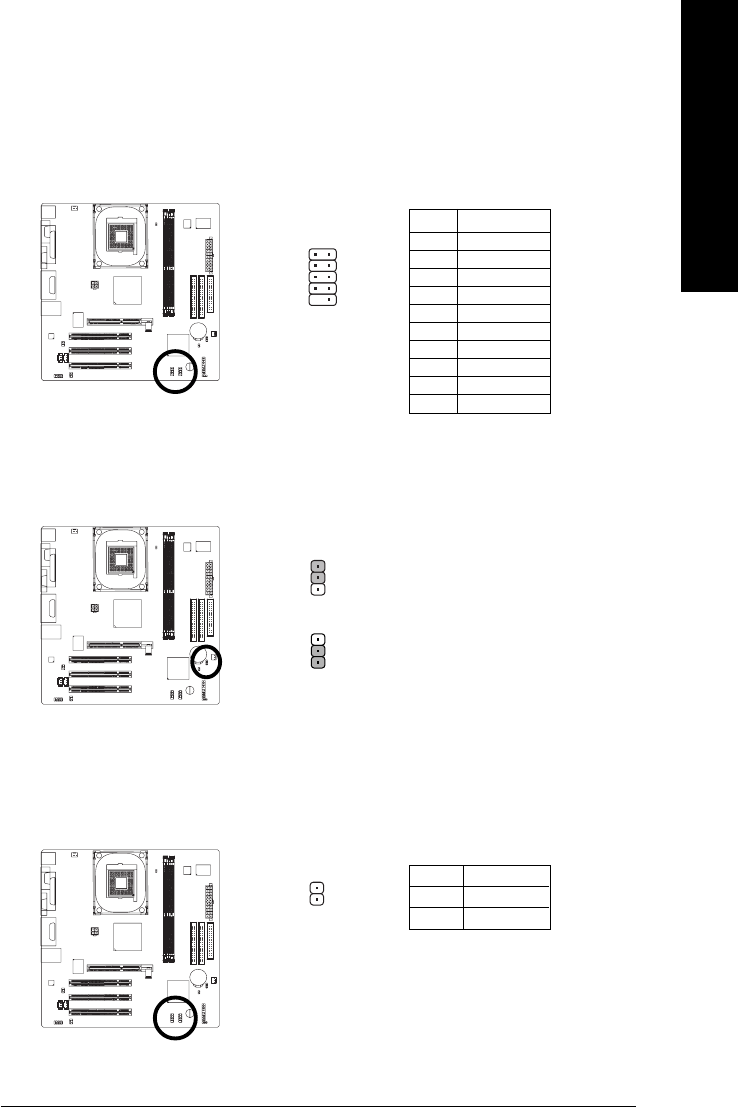
- 19 -
Hardware Installation Process
English
16) F_ USB1 / F_USB2 (Front USB Connector)
Be careful with the polarity of the front USB connector. Check the pin assignment carefully while
you connect the front USB cable, incorrect connection between the cable and connector will make
the device unable to work or even damage it. For optional front USB cable, please contact your
local dealer.
17) CLR_CMOS (Clear CMOS)
You may clear the CMOS data to its default values by this jumper. To clear CMOS, temporarily
short 1-2 pin. Default doesn't include the "Shunter" to prevent from improper use this jumper.
2-3 Short: Normal
1-2 Short: Clear CMOS
1
Pin No. Definition
1 Power
2 Power
3 USB DX-
4 USB Dy-
5 USB DX+
6 USB Dy+
7 GND
8 GND
9 No Pin
10 NC
9
1
10
2
1
18) CI (Chassis Intrusion, Case Open)
This 2-pin connector allows your system to detect if the chassis cover is removed. You can
check the "Case Opened" status in BIOS Setup.
Pin No. Definition
1 Signal
2 GND
1
Ваш отзыв будет первым



