- Тип техники
- Бренд
Просмотр инструкции автомагнитолы Hyundai Electronics H-CMDN6000, страница 39
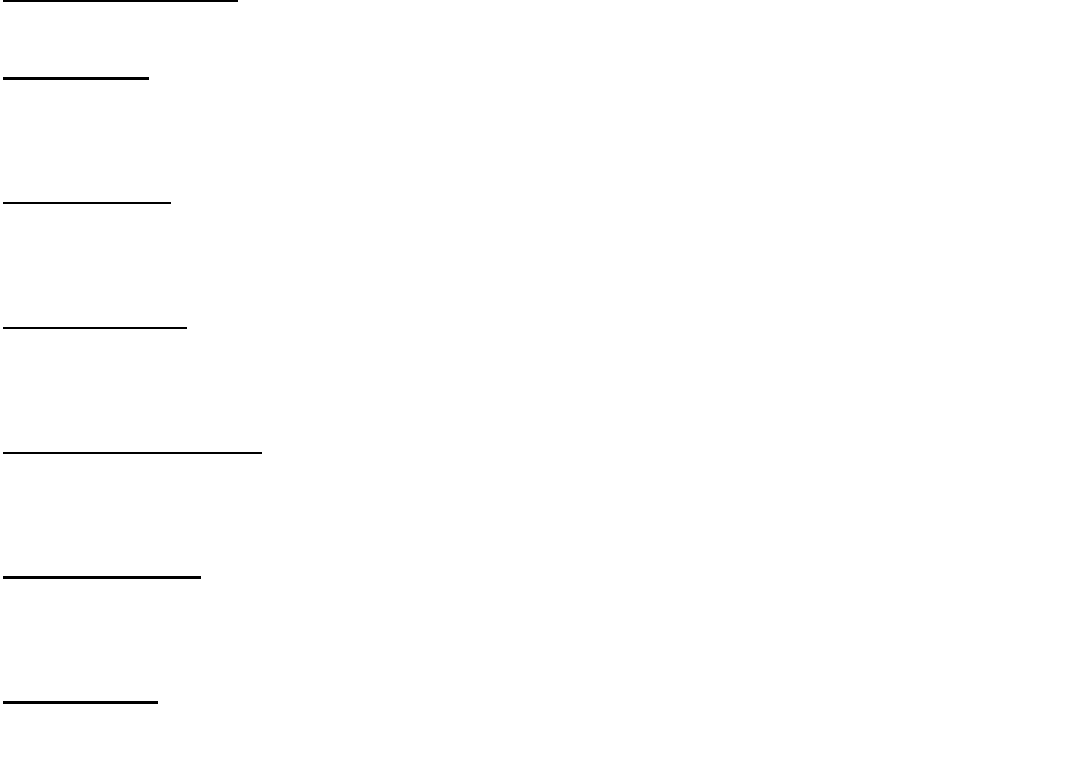
39
MP4 Disc operations
Playing tracks
Insert an MP4 (AVI, MPEG4) disc int o the disc slo t, t he unit will aut omatically swit ch on, if a disc is loaded,
press SOURCE button to start the playback.
Number buttons
You can select any tracks directly using number buttons (0-9). The track you selected will be played
automatically.
Stop the playback
During MP4 (AVI, MPEG4) playback, press STOP button to pause playing, then press PAUSE button to play
from the beginning of the disc.
Playing tracks at random
Press RDM button on the RC to play any track at random under the directory, which you select. Press it again
t o return t o normal playing.
Pause the Playback
During MP4 (AVI, MPEG4) playback, press PAUSE button to suspend the playback. Press it again to resume
t he normal playback.
Repeat Playing
During MP4 (AVI, MPEG4) playback, press RPT button to choose replaying function, first press it to replay
t he curr ent track, pr ess it again to cancel t his functio n.
Ваш отзыв будет первым



