- Тип техники
- Бренд
Просмотр инструкции автомагнитолы Hyundai Electronics H-CMDN6000, страница 21
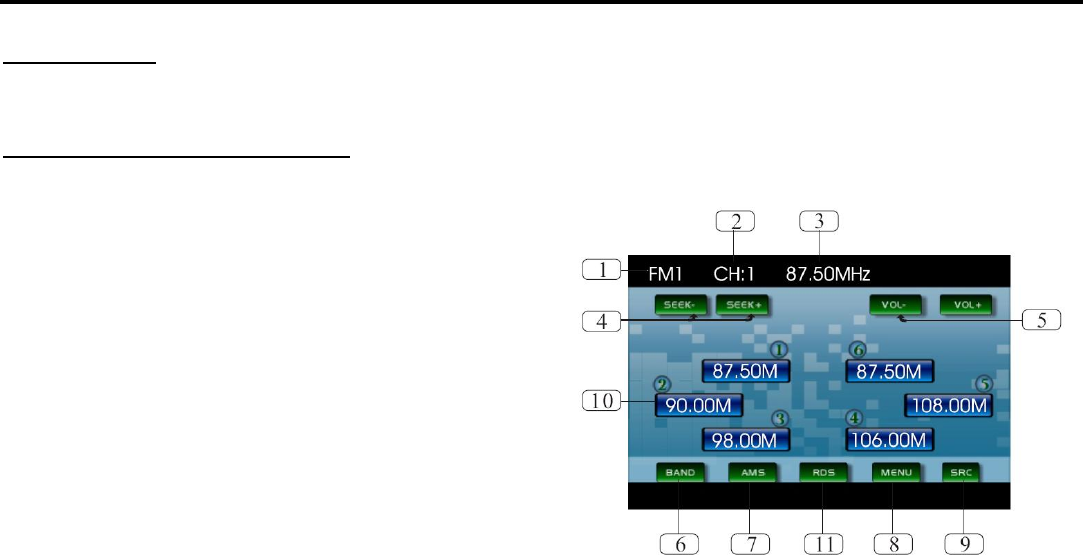
21
Di gital tuner operations
Mode selecting
Press the SRC/PWR button on the unit or SOURCE butto n on the RC repeatedly to switch to RADIO mode.
User interface (UI) of Radio mode
When the un it is switched to Radio mode, th e followin g user interface will be displayed on the display:
1. Band indicator. Shows which band the radio is tuned
to.
2. Preset number indicator. Shows what preset has been
selected.
3. Frequency indicator. Shows which frequency the
t uner is tuned to.
4. SEEK+/SEEK-. Briefly press to tune by the
presettable range, hold and press to tune
automatically.
5. VOL+/VOL- . To increase or decrease the volume.
6. BAND. To select bands.
7. AMS. Briefly press to scan the current station, hold and press to tune automatically.
8. MENU. Press to set the main menu.
9. SRC. Press to select the signal source.
10. The 6 stations of the current band. Briefly press to select station, press and hold to save the current station
to one of the 6 stations.
11. RDS. Press it to ent er RDS SETUP.
Ваш отзыв будет первым



