- Тип техники
- Бренд
Просмотр инструкции автомагнитолы Hyundai Electronics H-CMDN6000, страница 13
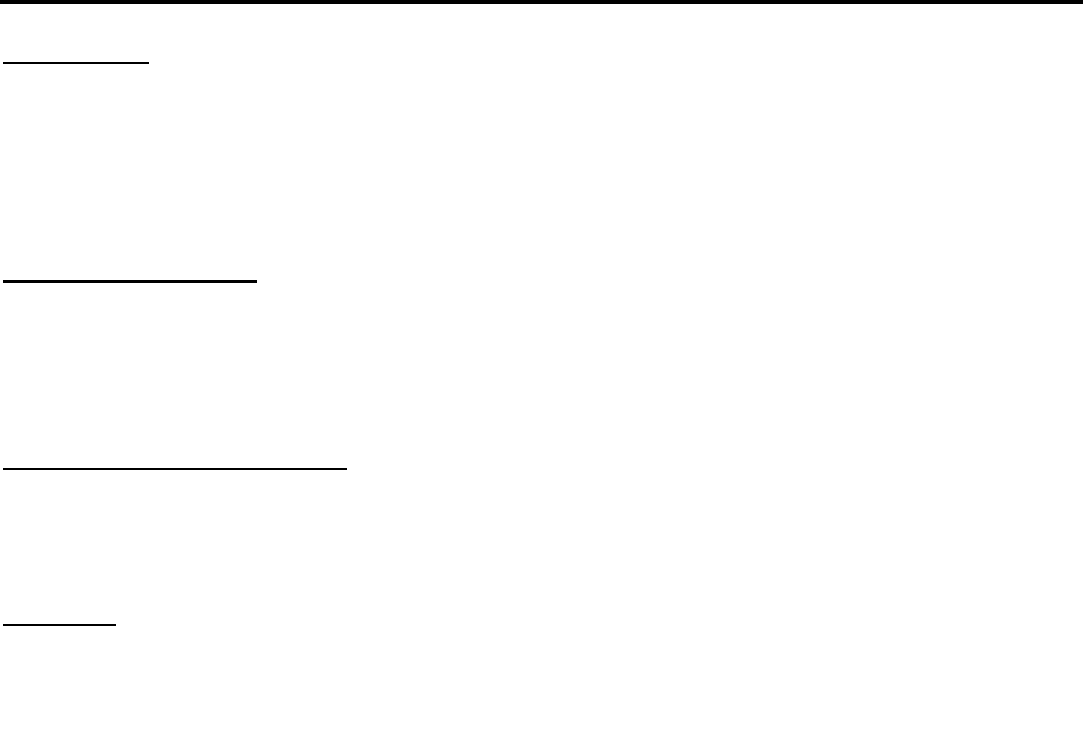
13
General operations
Reset the Unit
Operat ing t he unit fo r the first time or after replacing the car batt ery, you must reset the unit. Remo ve the fro nt
pa ne l at first, a nd t he n p r ess RES E T bu tt on on the u nit w it h a point e d objec t , ( su c h as a ba llpoint p en) to se t the
un it to initial sta te .
Note: When some errors occur on the display, you can also press RESET button to resume to normal, and it
will erase the clock setting and some memorized functions. This function can only be operated by the head unit.
Turning the Unit On/Off
Press SO URC E bu t t on o n t he RC o r SRC /P WR but t o n o n t he u nit t o t ur n o n t he u nit , pr ess it a gain, t he u nit is
still in t he wait ing status. After insert ing a disc, t he unit will aut omat ically st art playing. Keep pressing it mo re
t han 2 seconds to tur n o ff the unit co mpletely.
Note: During playback mod e, the un it w ill play automatic ally afte r inserting a dis c.
Setting the Sound Characteristics
Repeatedly press SEL button on the RC or SEL/MENU button on the unit to select the desired mode in the
fo llowing o rder: BALAN => FADE => BASS => TREBL => VOLUME. Aft er select ing the desired mode, you
can adjust the current level by pressing VOL buttons on the RC or on the unit.
EQ Setting
While listening to the popular music, classic music or rock music, you can select the corresponding preset
mo de s to a djust t he sou nd q ua lit y p er fec tly by using AF/ EQ butto n on the RC or on the u nit. P r e ss the bu t ton t o
choose the following modes in turn: POP => CLAS => ROCK => OFF. The default setting is OFF.
Ваш отзыв будет первым



