- Тип техники
- Бренд
Просмотр инструкции автомагнитолы Hyundai Electronics H-CMD4021, страница 17
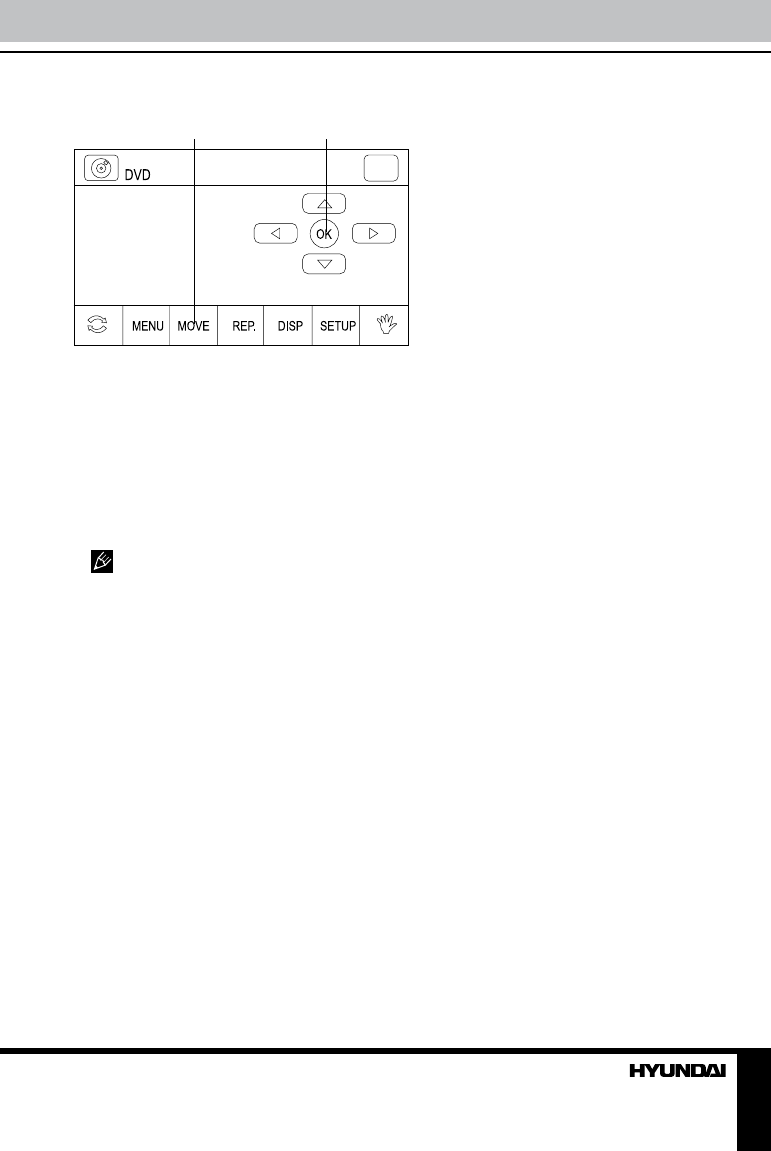
17
Operation
On-screen cursor
1 2
1. Move the cursor panel
2. Cursor panel
When the cursor keyboard is activated, you
can touch MOVE icon to select right or left
position of the cursor panel.
Eject the disc
Press TILT button on the panel or OPEN/
CLOSE/P.ANGLE button on the RC to slide
down the panel and eject the disc.
If the disc is not removed from the
unit within several seconds, the disc will be
reloaded to prevent accidental damage.
Play/Pause
Press PLAY/PAUSE button to start playback.
While playback press this button to pause
playback.
Stop playback
• During DVD/VCD/CD playback, press
STOP button once to stop playback, and the
stop point on the disc is saved. Press PLAY/
PAUSE button to resume the playback from the
saved point.
• Press STOP button twice to stop playback.
Press PLAY/PAUSE button to start playback from
the beginning of the disc.
Select a track
Press PREV/NEXT buttons to skip to the
next or previous track/chapter.
Fast forward/backward
• Press F.REV/F.FWD buttons repeatedly to
select the speed of fast backward or forward
track during playback: x2 => x4 => x8 => x20.
• During fast forward or backward operation,
press PLAY/PAUSE button for normal playback.
• During fast forward or backward operation,
the volume will be muted.
Random track playback
You can play all the tracks in random order.
During playback, press RDM button. Press the
button again to select normal playback.
Repeat
During playback, press REPEAT button
repeatedly to switch between repeat playback
modes:
• For VCD/CD: One => All => Repeat off.
• For DVD: Chapter => Title => All =>
Repeat off.
• For File disc: One => Directory => All =>
Repeat off.
Repeat A - B
• Press A-B button to select starting point of
the fragment to repeat.
• Press A-B button again to select ending
point of the fragment. Tthe selected fragment
starts to replay.
• Press A-B button again to cancel fragment
repeat.
PBC (Playback Control) (for VCD only)
If you use a VCD with PBC, playback
starts from the beginning of the 1st track
automatically. Press PBC/AST button to switch
on Playback Control function enabling you to
select tracks by using corsor buttons.
Programming
• Press PROG button to enter program list.
Use cursor buttons and digit buttons to enter
numbers. For DVD and File disc, select title
and chapter numbers; for VCD and CD, select
track numbers.
Ваш отзыв будет первым
Вопросы пользователей
Поиск:
по производителю
по типу техники
по модели
Сортировать:
по дате


c ответами



Андрей
24 сентября 2020, Москва
Не могу найти штекер





 0
0