- Тип техники
- Бренд
Просмотр инструкции автомагнитолы Hyundai Electronics H-CMD4021, страница 14
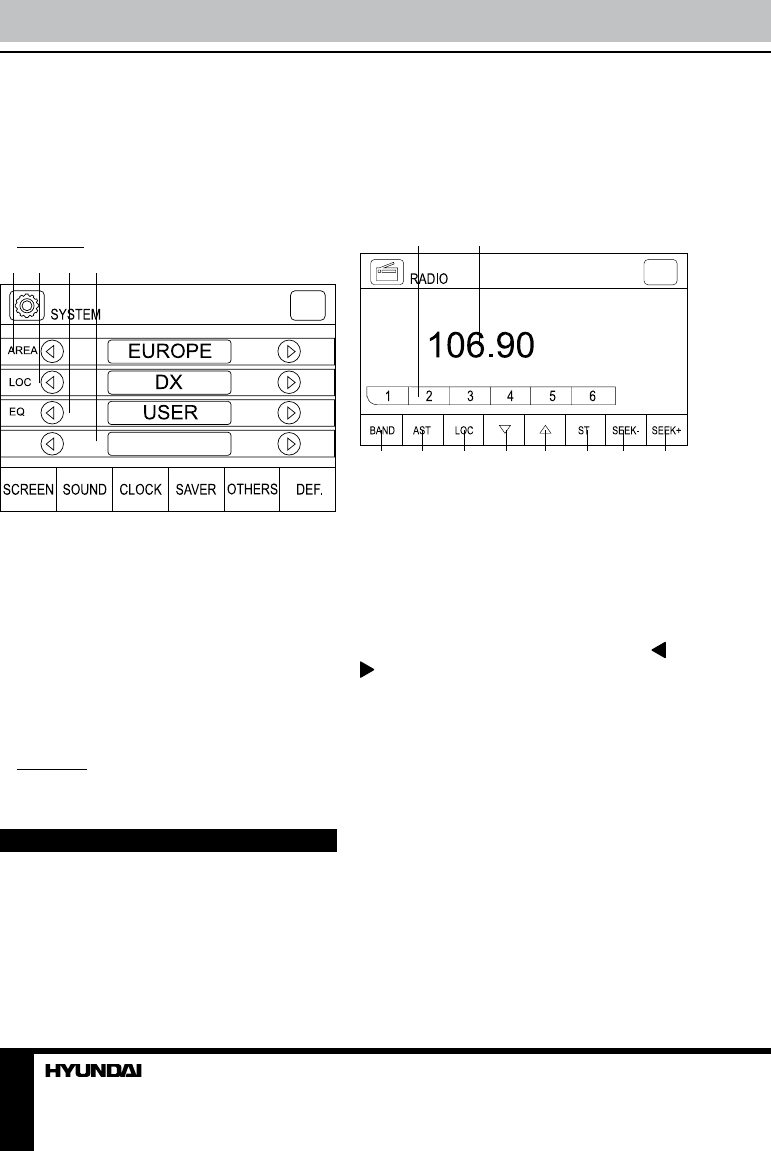
14
Operation
4. Add: touch to add the selected image of
captured images list as screen saver.
5. Screensaver image list: touch UP and DOWN
arrows to select an image of screensaver.
6. Screensaver time: touch to adjust the screen
saver time (3 min/5 min/never/30 s/60 s).
OTHERS
1 2 3 4
12
TA VOL
1. Radio area: touch LEFT/RIGHT arrows to
select a radio area Europe/Asia/USA/Japan/OIRT
2. Local/Distant: touch LEFT/RIGHT arrows to
select local or distant (DX) reception mode.
3. EQ: touch LEFT/RIGHT arrows to select
equalizre mode: USER/POP/CLASSIC/ROCK.
You can also press EQ/SYS button on the
front panel or LOUD/EQ button on the RC
repeatedly to select an equalizer mode.
4. TA VOL: adjust the default volume level for
Traffic Announccement broadcast.
DEFAULT
Touch to restore all settings to default values.
Radio operation
Radio Menu
Touch to access desired function:
1. Touch to call the saved station. Touch and
hold to save the current frequency.
2. Current frequency display
3. Select bands
4. Auto station tune
5. Local/distant (dx) reception
6. Frequency tune down
7. Frequency tune up
8. Stereo/Mono reception switch
9. Seek down
10. Seek up
1 2
3 4 5 6 7 8 9 10
Band select
In Radio mode, to select the needed radio
band press BAND/AST button on the panel or
BAND button on the RC repeatedly. You can
store 6 stations in each subband (FM1-FM2-
FM3-MW1-MW2).
Automatical/Manual search
After selecting a band, press and hold or
cursor button on the RC to start automatical
search of the nearest station with strong signal.
Press these buttons on the RC to change the
current frequency manually step by step.
Automatic store and scan
Press and hold BAND/AST button on the
panel or PBC/AST button on the RC. The unit
will automatically find and save 6 stronges
signal stations. After the operation is complete,
the unit will play each stations in the current
band for several seconds. Or you can press
PBC/AST button on the RC to start scanning.
Saving and calling stations
After the needed station is found, press
and hold a number button (1-6) on the RC to
Ваш отзыв будет первым
Вопросы пользователей
Поиск:
по производителю
по типу техники
по модели
Сортировать:
по дате


c ответами



Андрей
24 сентября 2020, Москва
Не могу найти штекер





 0
0