- Тип техники
- Бренд
Просмотр инструкции автомагнитолы Hyundai Electronics H-CMD4021, страница 13
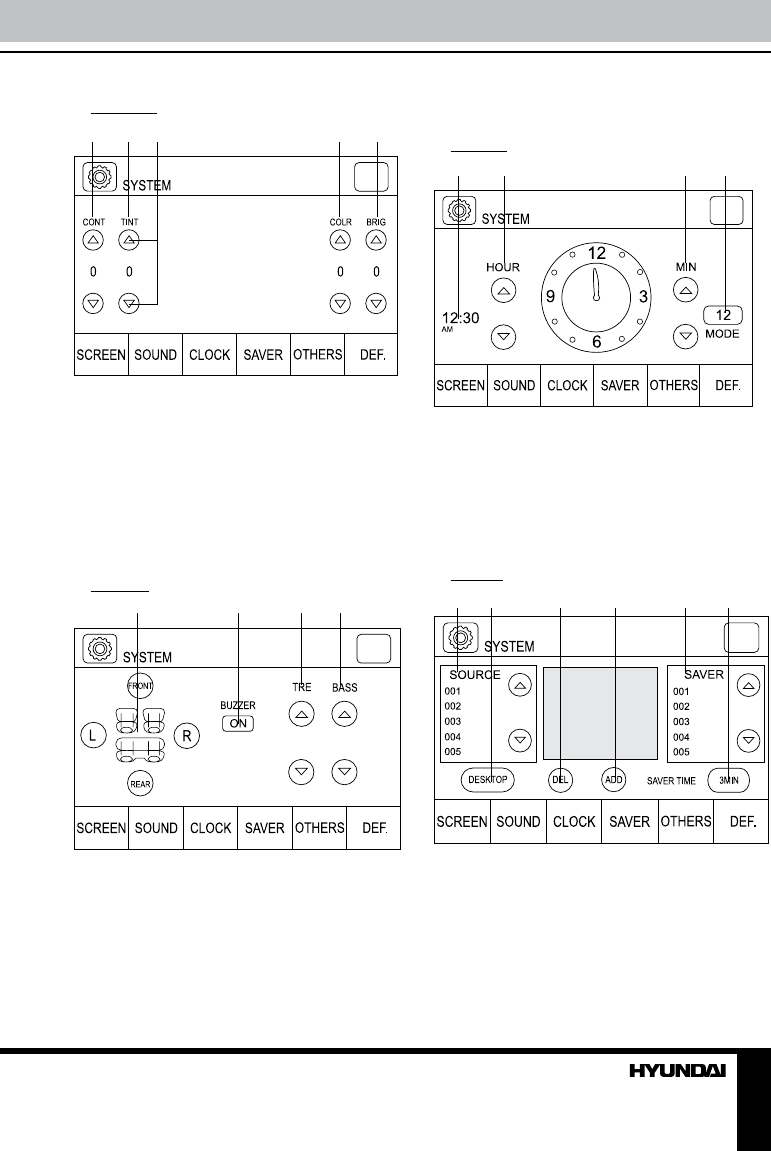
12 13
Operation Operation
SCREEN
1 2 3 4 5
1. Contrast
2. Tint
3. UP/DOWN arrows
4. Color
5. Brightness
Touch UP/DOWN arrows to increase or
decrease each parameter of the screen (within
the range from -9 to 9).
SOUND
1 2 3 4
1. Balance/Fader: touch L and R icons to
adjust the balance between left and right
channels. Touch FRONT and REAR icons
to adjust the balance between front and rear
channels (from -9 to 9).
2. Buzzer: touch to turn on or off.
3. Treble (from -9 to 9).
4. Bass (from -9 to 9).
CLOCK
1 2 3 4
1. Current time display
2. Hour: press UP and DOWN arrows to adjust
hours.
3. Minute: press UP and DOWN arrows to
adjust minutes.
4. Time mode: touch to switch between 12-
hour and 24-hour modes.
SAVER
1 2 3 4 5 6
1. Capture image list: touch UP and DOWN
arrows to select an image captured from DVD/
USB/Memory card.
2. Desktop: touch to set the selected captured
image as desktop image.
3. Delete: touch to delete the selected image of
screen saver.
Ваш отзыв будет первым
Вопросы пользователей
Поиск:
по производителю
по типу техники
по модели
Сортировать:
по дате


c ответами



Андрей
24 сентября 2020, Москва
Не могу найти штекер





 0
0