- Тип техники
- Бренд
Просмотр инструкции факса Brother FAX 2750 ч.5, страница 5
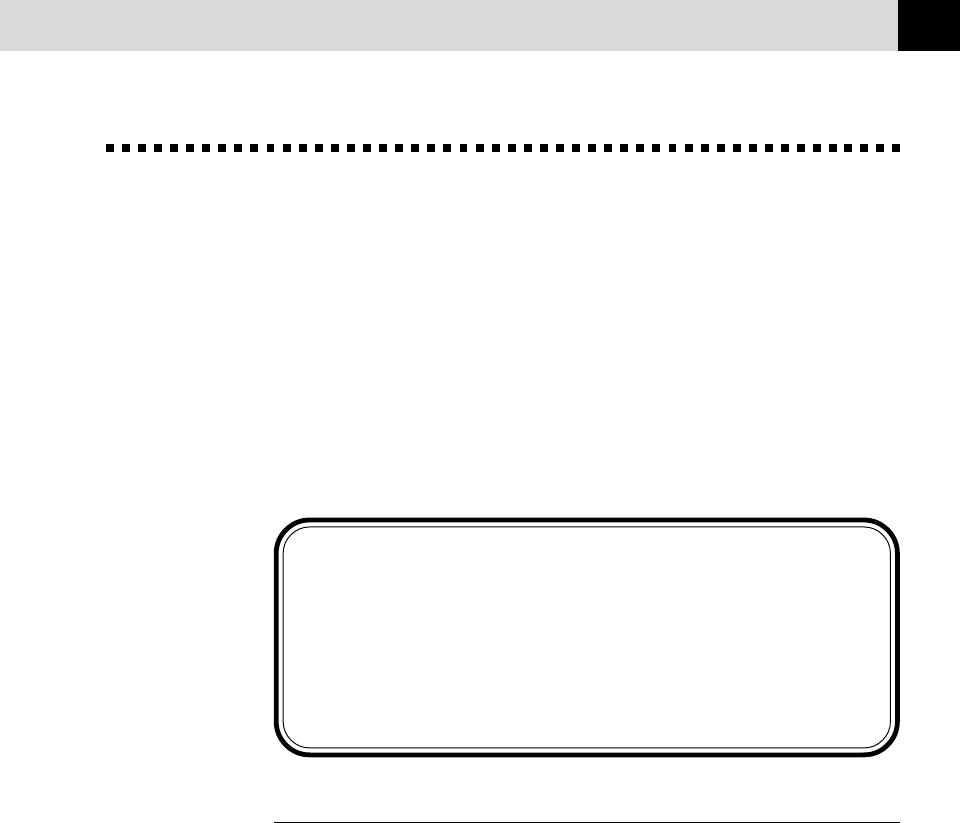
143
(OPTION) MULTI-FUNCTION LINK PRO SOFTWARE
Using the Multi-Function Link
Pro Software
The Brother software consists of two parts, the Multi-Function Link Pro and
Visioneer PaperPort™ LE for Brother.
This section outlines the basics of the Brother software, so you can get
started using Multi-Function Link Pro. Detailed installation and setup
instructions are in the On-Line Documentation section of the Brother
CD-ROM (or floppy disks).
Check the online README.WRI file in the
root directory of the CD-ROM for
last-minute important information and
troubleshooting tips that were not included in
the On-Line Documentation.
The Brother Resource Manager
The Brother Resource Manager application must be running for you to use
your fax machine with your Windows
®
computer. Multi-Function Link Pro
software and the Multi-Function Link Pro Printer Driver automatically load
the Resource Manager, as needed. The Resource Manager allows the single
bi-directional Parallel port on the fax machine to simulate a
Communications port for faxing and scanning and to simulate a Parallel
port for Windows
®
GDI printing.
Ваш отзыв будет первым



