- Тип техники
- Бренд
Просмотр инструкции факса Brother FAX 2750 ч.5, страница 45
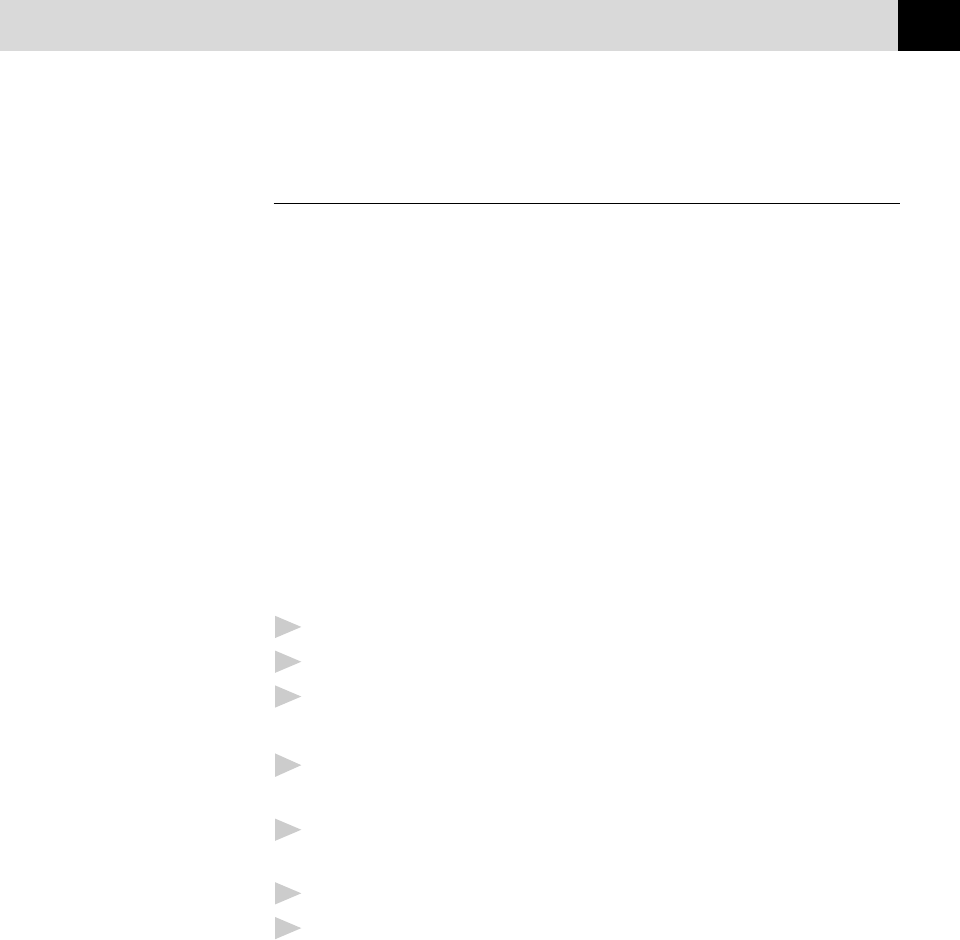
183
(OPTION) AUTOMATIC E-MAIL PRINTING
Uninstalling Automatic E-Mail Printing from
Windows
®
95, 98
You can delete the Automatic E-Mail Printing software , using the
Add/Remove Program in Windows
®
95, 98.
If the Uninstall Pr ogram Displays an Error Messa ge
When you install the Automa tic E-Mail Printing software and create a user, a
directory name is created for that user. The uninstall utility program has no
knowledg e of this user directory. So, when you run the uninstall utility program
to remov e the Automatic E-Mail Printing softw are, the uninstall program displays
an error message. To resolv e this dif ficulty, delete the “inetprn” directory and an y
sub-directories that the Automatic E-Mail Printing software created on your hard
disc drive.
T o Access the Add/Remove Programs Pr operties Window:
1
Close the Automatic E-Mail Pr inting application.
2
Click the Start b utton in the Taskbar.
3
Select Settings, then Contr ol Panel.
The Control Panel window appears.
4
Double-click the Add/Remove Progr am icon in this window to run the Add/
Remove Programs Properties utility program.
5
In the Install/Uninstall tab, select Automatic E-Mail Printing from the
list of programs.
6
Click the Add/Remov e button.
7
Then follow the prompts on your computer screen.
Ваш отзыв будет первым



