- Тип техники
- Бренд
Просмотр инструкции тонометра Omron M1 Plus (HEM-4011C-E), страница 10
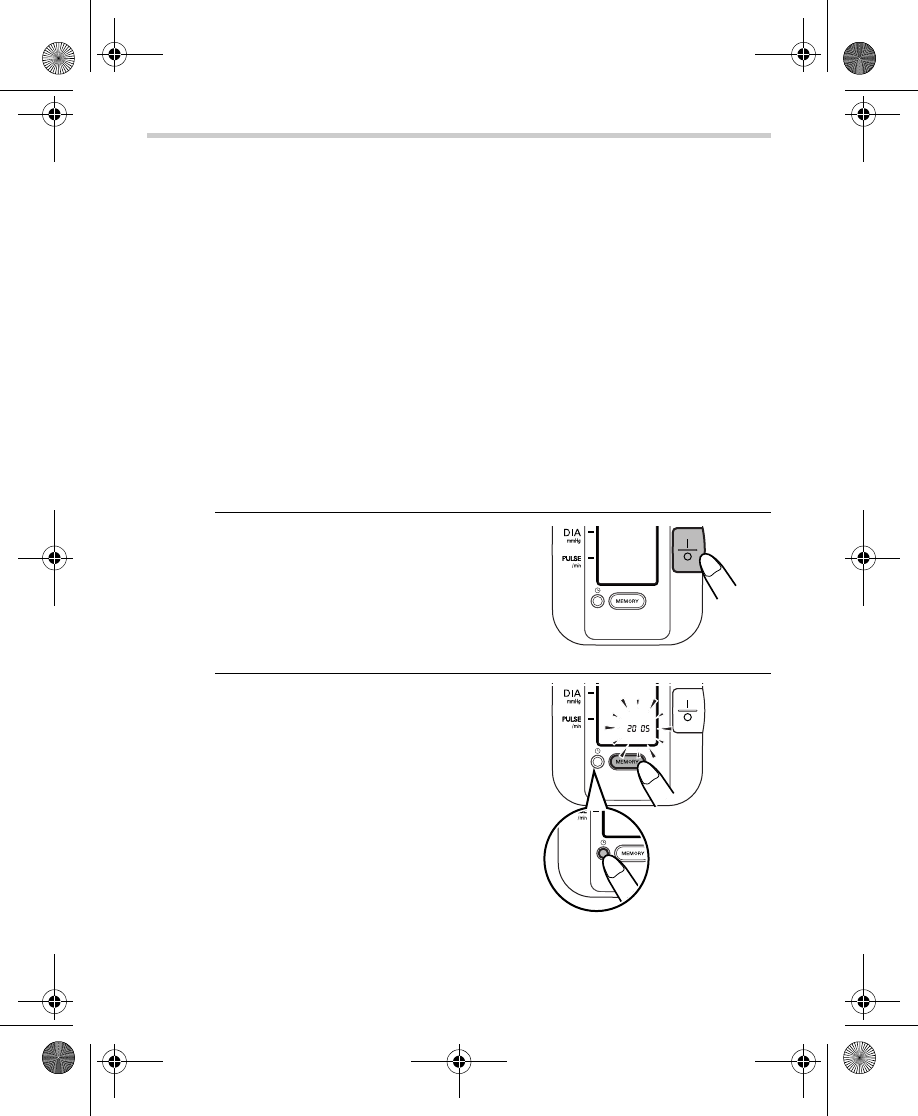
10
2.Preparation
2.2 Setting the Date and Time
Your blood pressure monitor automatically stores up to 21
measurements values, including date and time of
measurement, in its memory and calculates an average value
based on the three most recent measurements taken within 10
minutes of the last reading. (If there are only two readings in
memory for that period, the average will be based on two
readings. If there is only one reading in memory for that period,
that reading will be displayed as the average value.)
To make use of the memory and average values functions:
• Set the unit to the correct date and time before taking a
measurement for the first time.
• If the batteries have been removed for more than 30 seconds,
the date and time setting will need to be reset.
1. When the I/O button is
pressed to turn the unit on for
the first time after inserting
batteries, the year digits
(2005) will flash on the
display.
2. Press the MEMORY button to
advance the digits one at a
time.
Notes:
• The range for the year
setting is 2005 to 2030. If the
year reaches 2030, it will
return to 2005.
• If you hold down the
MEMORY button, the digits
will advance rapidly.
HEM-4011C.book Page 10 Tuesday, August 9, 2005 10:35 AM
Ваш отзыв будет первым
Вопросы пользователей
Поиск:
по производителю
по типу техники
по модели
Сортировать:
по дате


c ответами



Гость
25 ноября 2020, Белоозёрский
что означают символы на омрон м1 плюс

Гость
25 ноября 2020

Гость
06 июля 2019, Донецк
причины неработм прибора





 0
0