- Тип техники
- Бренд
Просмотр инструкции тонометра Omron M1 Plus (HEM-4011C-E), страница 25
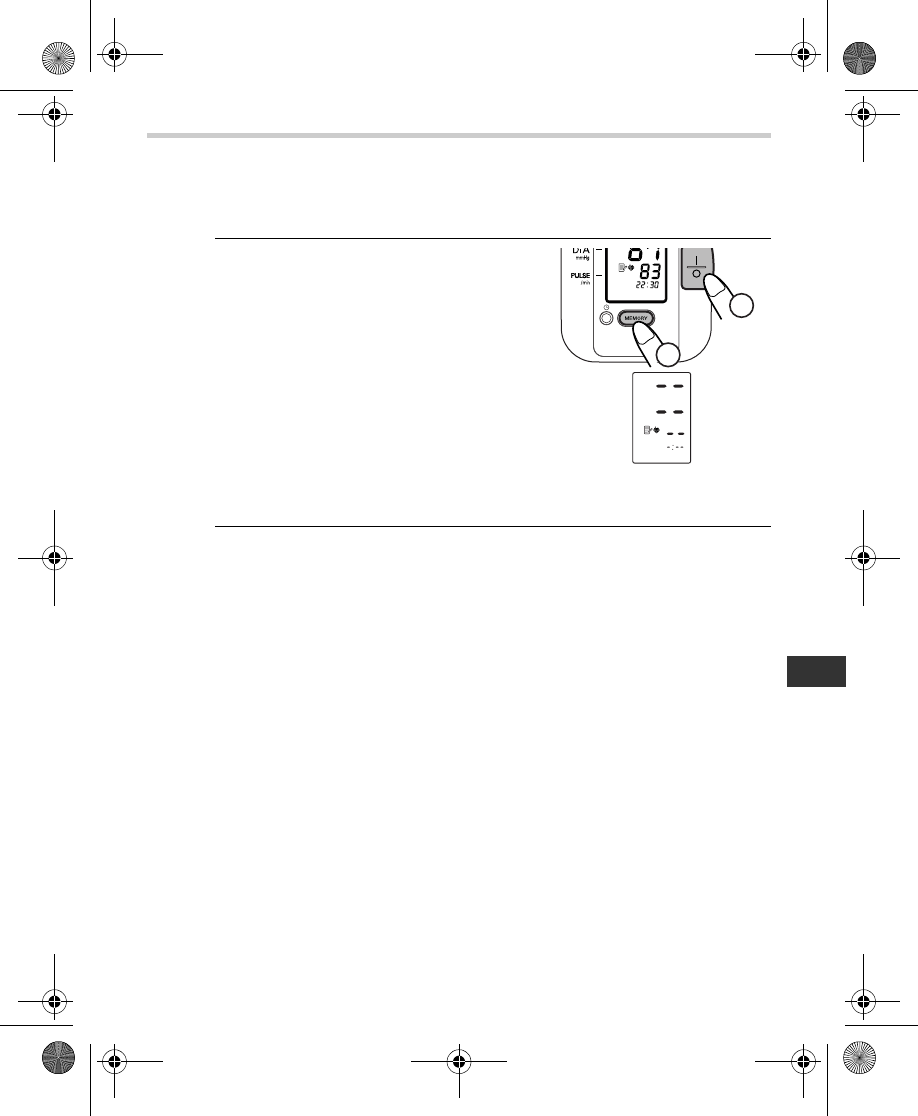
25
3.Using the Unit
EN
To Delete All the Values Stored in Memory
You cannot delete individual stored readings, all the readings in
the unit will be deleted.
1. To delete stored readings, first press
the MEMORY button. Then while
holding it down, press the I/O button
simultaneously for about 2-3
seconds. All readings will then be
deleted.
Important: Be careful not to press
the I/O button first. If the
I/O button is pressed
first, the monitor is shut
off.
2. Press the I/O button to turn the unit off.
If you forget to turn the unit off, it will automatically shut itself off
after five minutes.
Notes:
• If the date and time are reset to a time before the most recent
measurement, the average value will be based on any
measurements taken after the date and time were reset.
However, you can still view the readings stored in memory.
• Please note that all measurements are stored in the memory. If
different people measure with the same device, make sure that
you are aware of this fact.
1
2
HEM-4011C.book Page 25 Tuesday, August 9, 2005 10:35 AM
Ваш отзыв будет первым
Вопросы пользователей
Поиск:
по производителю
по типу техники
по модели
Сортировать:
по дате


c ответами



Гость
25 ноября 2020, Белоозёрский
что означают символы на омрон м1 плюс

Гость
25 ноября 2020

Гость
06 июля 2019, Донецк
причины неработм прибора





 0
0