- Тип техники
- Бренд
Просмотр инструкции тонометра Omron M1 Plus (HEM-4011C-E), страница 11
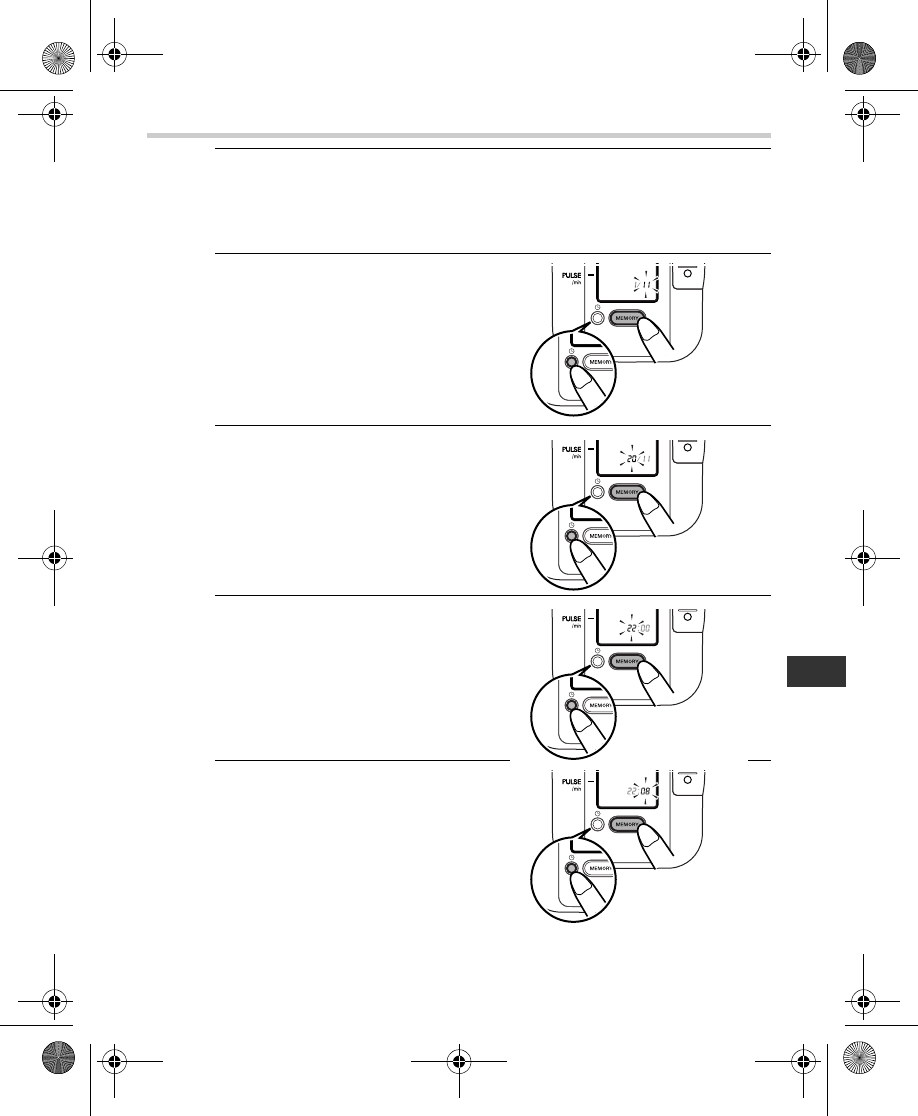
11
2.Preparation
EN
3. Press the SET button to confirm the setting when the desired
number appears on the display.
The year is set and the month digits flash on the display.
4. Repeat steps 2 and 3 to set
the month.
The month is set and the day
digits flash on the display.
5. Repeat steps 2 and 3 to set
the day.
The day is set and the hour
digits flash on the display.
6. Repeat steps 2 and 3 to set
the hour.
The hour is set and the
minutes digits flash on the
display.
7. Repeat steps 2 and 3 to set
the minutes.
The minutes settings is set.
The unit automatically
switches to standby mode
HEM-4011C.book Page 11 Tuesday, August 9, 2005 10:35 AM
Ваш отзыв будет первым
Вопросы пользователей
Поиск:
по производителю
по типу техники
по модели
Сортировать:
по дате


c ответами



Гость
25 ноября 2020, Белоозёрский
что означают символы на омрон м1 плюс

Гость
25 ноября 2020

Гость
06 июля 2019, Донецк
причины неработм прибора





 0
0