- Тип техники
- Бренд
Просмотр инструкции автомагнитолы JVC KD-BT1, страница 22

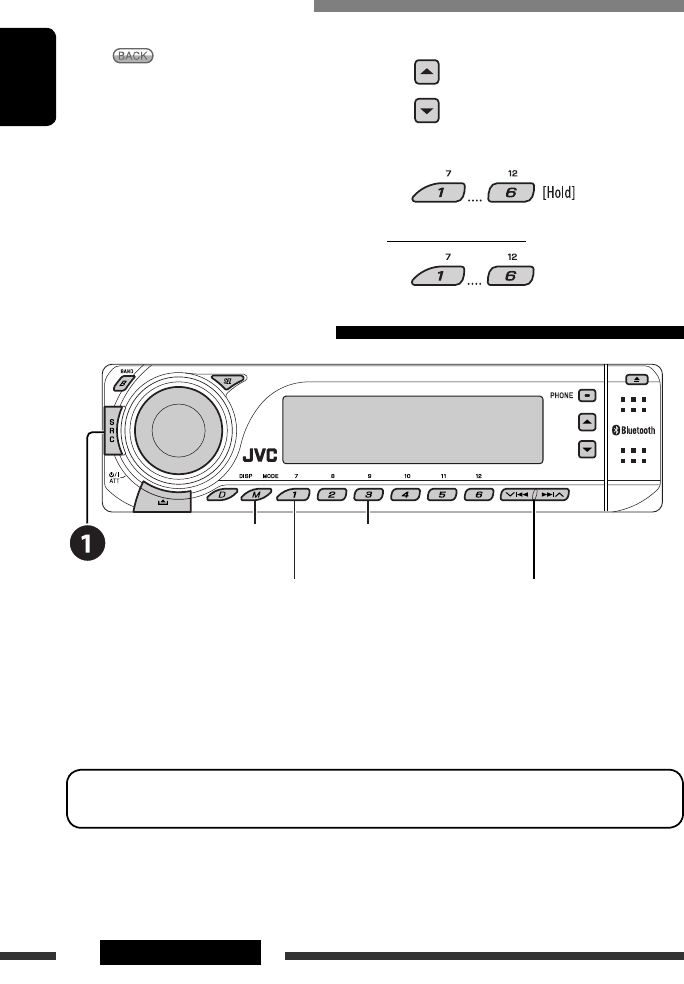
ENGLISH
22 OPERATIONS
2 Select a phone number.
• You can also enter a new phone
number (see also “How to enter
phone number” on page 21) to store.
3 Select a preset number to store.
To call a preset number
You can preset up to six phone numbers.
• When
appears on the display, you can move
back to the previous display by pressing number
button 3.
1 Display the phone number you want to
preset by using one of the ”Dial Menu”
items.
Presetting the phone numbers
Using the Bluetooth audio player
~ Select “Bluetooth Audio.”
If playback did not start automatically, operate the Bluetooth audio player to start playback.
• Refer also to pages 18 and 19 for connecting/disconnecting/deleting a registered device.
*
Operation may be different according to the connected phone.
Bluetooth Information:
If you wish to receive more information about Bluetooth, visit our JVC web site.
Reverse skip/forward skip
Stop playback *
Enter setting menu
(Device list)
Start playback *
Ваш отзыв будет первым
Вопросы пользователей
Поиск:
по производителю
по типу техники
по модели
Сортировать:
по дате


c ответами



Гость
12 августа 2018, Воронеж
Как подключить Блю туз

Гость
12 августа 2018, Воронеж
Как подключить Блю туз





 0
0