- Тип техники
- Бренд
Просмотр инструкции автомагнитолы JVC KD-BT1, страница 16

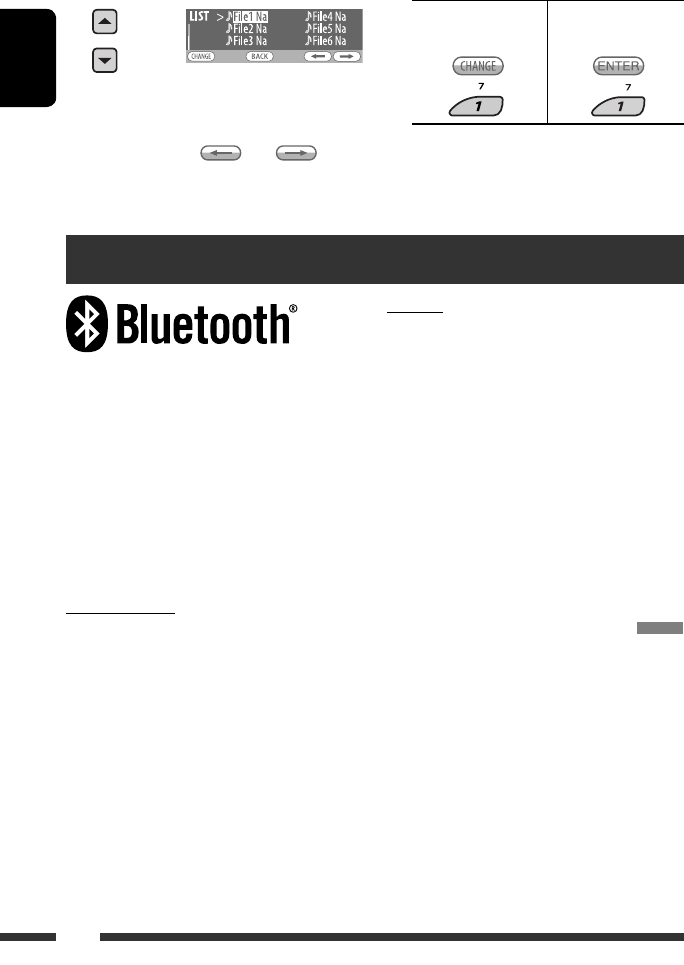
ENGLISH
16
4 Select an item.
• You can move to the other lists by pressing
number button 5 (
) or 6 ( )
repeatedly.
EX.: When “File” is selected in
step 3
5 Change to the selected item.
• If File List is selected • If Folder List is
selected
• The list disappears and playback starts.
Using the Bluetooth ® devices
Bluetooth is a short-range wireless radio
communication technology for the mobile device such
as mobile phones, portable PCs, and other devices. The
bluetooth devices can be connected without cables and
communicate each other.
• The serial number is printed on the label placed on
the bottom of the unit.
• Refer to the list (included in the box) to see the
countries where you may use the Bluetooth®
function.
Bluetooth profile
This unit supports the following Bluetooth profiles;
HSP (Headset Profile)
HFP (Hands-Free Profile)
A2DP (Advanced Audio Distribution Profile)
AVRCP (Audio/Video Remote Control Profile)
SPP (Serial Port Profile)
OPP (Object Push Profile)
Features
You can operate Bluetooth devices through the unit as
follows:
• Receiving a call
• Making a call—from Phonebook, from call history
(Redial/Missed Call/Received Call), by dialing
number, by preset numbers, by voice command
• Receiving the SMS (Short Message Service)
• Playback a Bluetooth audio player
• Refer also to the instructions supplied with the
Bluetooth device.
• Refer also to the Installation/Connection Manual for
connecting the microphone unit.
Registering a Bluetooth device
To use a Bluetooth device through the unit (“Bluetooth
Phone” and “Bluetooth Audio”) for the first time,
you need to establish Bluetooth wireless connection
between the unit and the device by using the Bluetooth
menu.
• Once the connection is established, it is registered in
the unit even if you reset your unit. Up to five devices
can be registered in total.
• Only one device can be connected at a time for each
source (“Bluetooth Phone” and “Bluetooth Audio”).
• To use the Bluetooth function, you need to turn on
Bluetooth function of the device.
Ваш отзыв будет первым
Вопросы пользователей
Поиск:
по производителю
по типу техники
по модели
Сортировать:
по дате


c ответами



Гость
12 августа 2018, Воронеж
Как подключить Блю туз

Гость
12 августа 2018, Воронеж
Как подключить Блю туз





 0
0